WORKAI® introduces AI for Work — the AI-native approach to Employee Experience
LEARN MORE
WORKAI® Spaces
Enhance hybrid work dynamics, facilitate company meeting organization, and resource bookings.
Allow employees to specify their work mode (office or home), preview team activities, reserve resources, schedule meetings, manage guest visits, and integrate with access control systems.
Allow employees to establish their hybrid work schedules daily, synchronizing with colleagues.
Enable effective management of both: remote and on-site employees. Ensure swift time logging / check-in process.
Easily make bookings using our intuitive system for desks, parking spots, conference rooms, and other office resources.
Customize the office space to fit your hybrid work model, ensuring all employees have a comfortable environment and workspace.
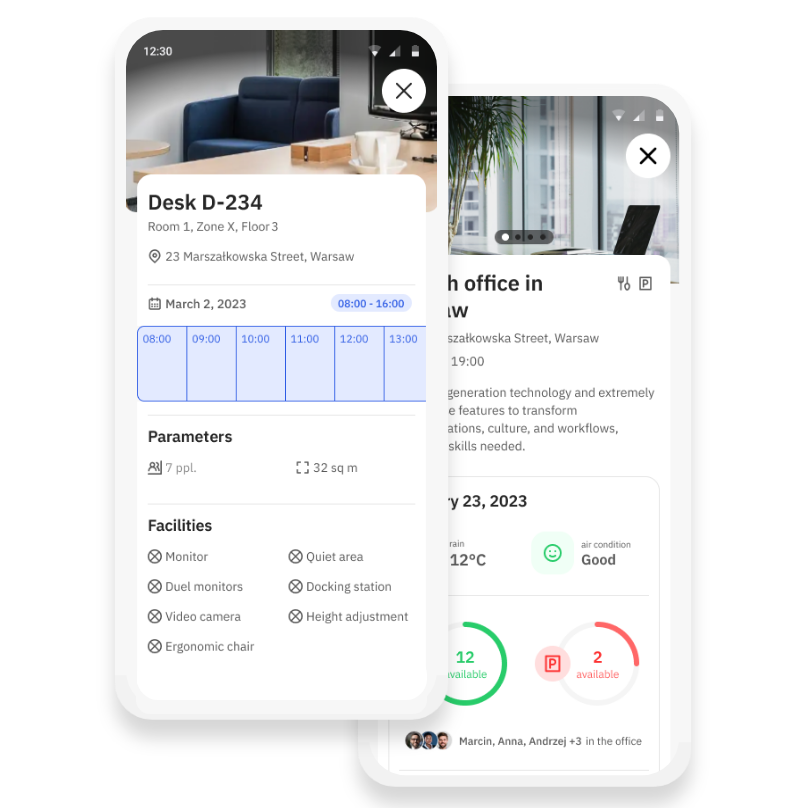
Effortlessly arrange meetings for both in-office and remote employees. Enable participants to vote for the most suitable meeting date.
Benefit from the automatic conference room reservation, optimizing space allocation based on in-office attendance counts to maximize space efficiency.
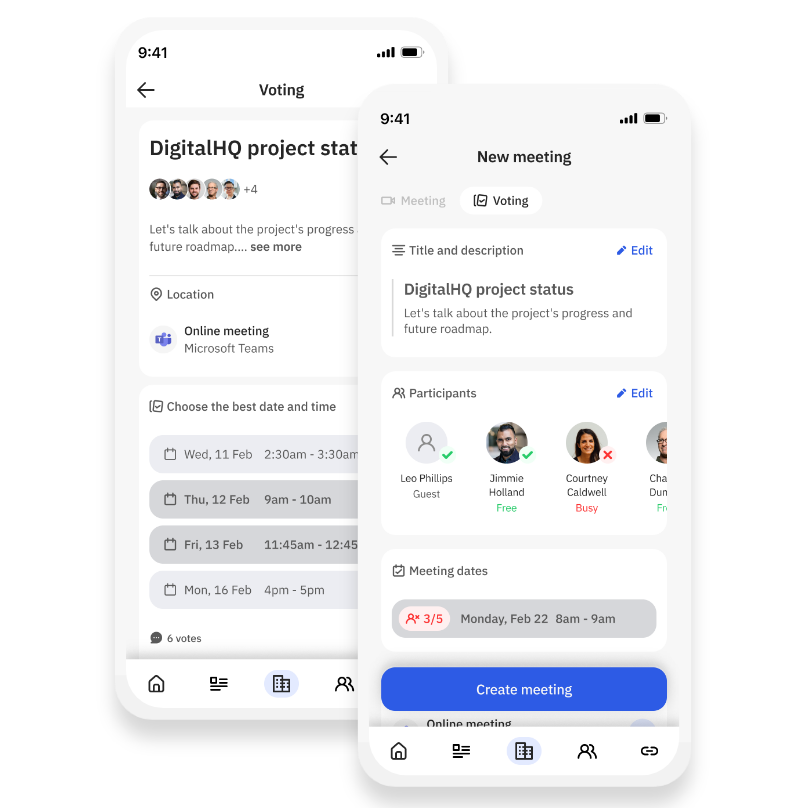
Enhance communication regarding planned guests at your company.
Enable visitors to self-reserve parking spaces, streamline reception desk registration, and receive notifications upon guest arrival.
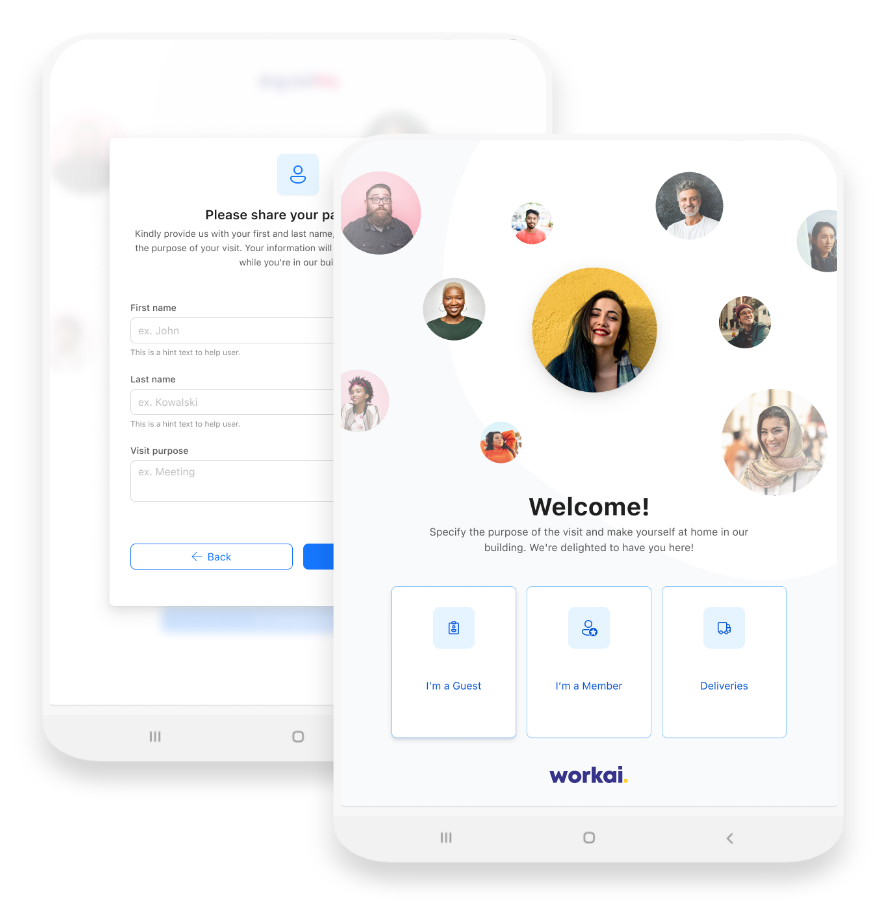
Efficiently streamline employee access to the entire building, including elevators, rooms, and office spaces, seamlessly using their mobile phones, eliminating the need for additional identification cards.
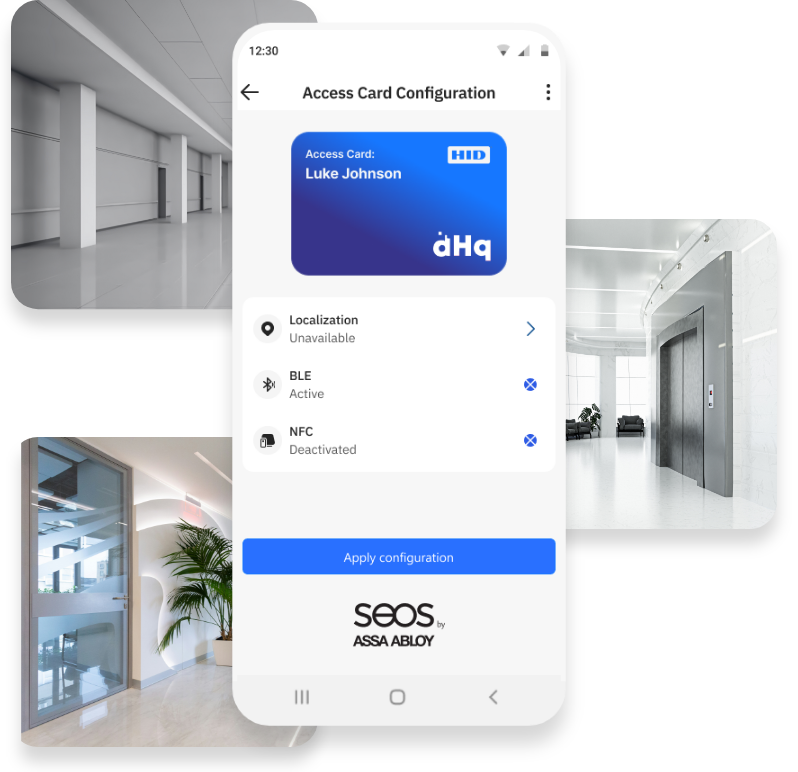
Track office space utilization and monitor resource usage. Adapt your workspace based on real-time data insights.
Cultivate a productive and functional environment while minimizing costs and optimizing resource allocation.
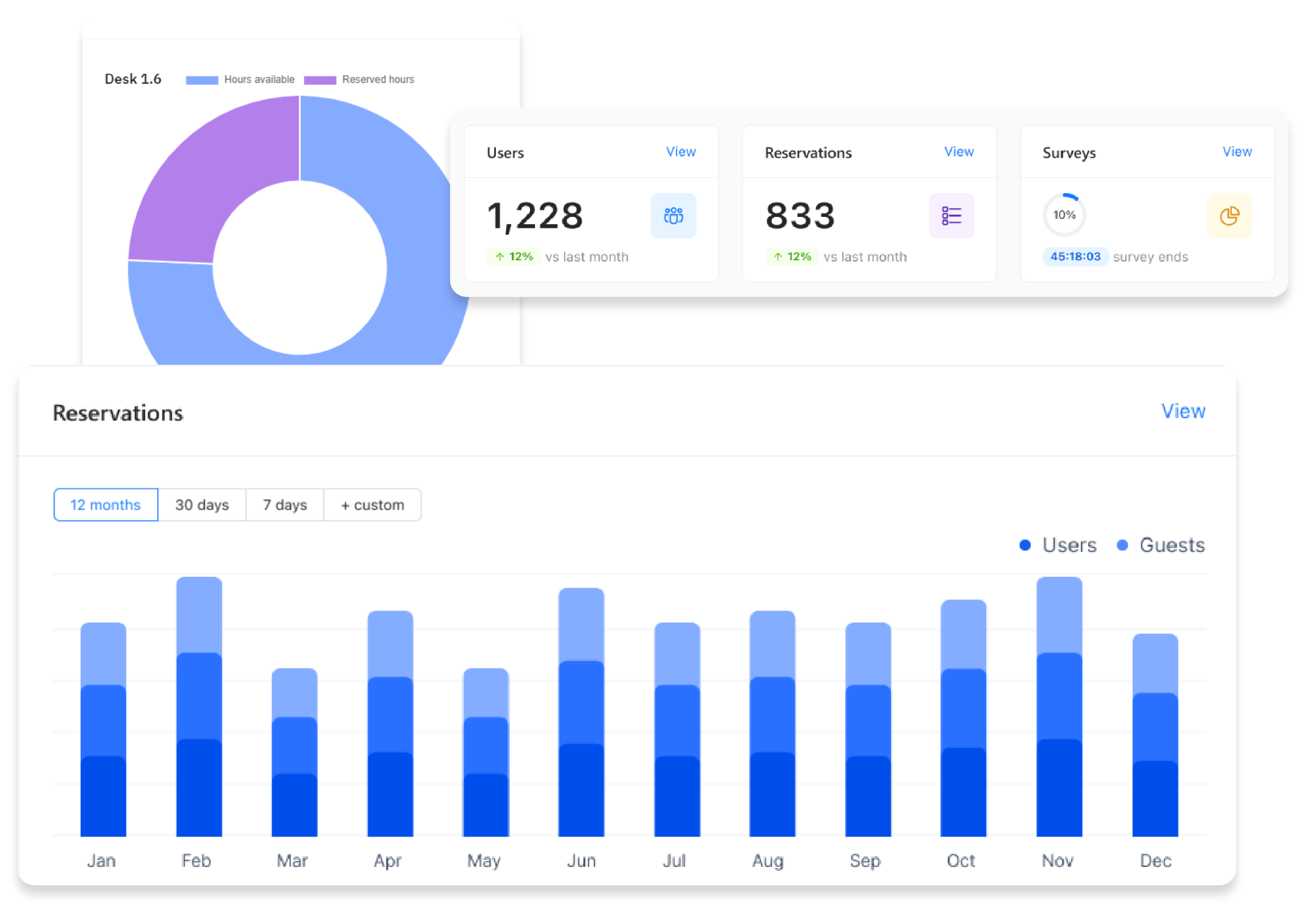
Manage your work style effectively by keeping your colleagues and supervisors informed about your work schedule.
Promote a vibrant in-office culture by indicating your presence on-site and fostering collaboration among colleagues.
Advanced algorithm automatically reserves preferred seat based on current availability and past selections.
Effortlessly locate office spaces and resources. Determine their availability, checking whether they are currently in use and by whom.
Start a survey among meeting participants, allowing them to vote for the most convenient date.
The algorithm dynamically adjusting booked room size based on the number of office participants.
Offer visitors a premium guest experience through exclusive access to the guest service module, ensuring a unique and exceptional encounter.
Seamlessly access corporate spaces directly from the mobile app thanks to integration with HID Mobile Access.
Empower your employees to select their preferred access method to the application: either via desktop version or mobile app.
Allow employees the flexibility to choose their preferred check-in method – either through their desktop tool or by using the mobile app.
Events module integration facilitates fostering employee engagement and strengthening bonds through after-work activities, promoting well-being and team cohesion.
Since the app is linked to the company, not specific buildings, managing meetings and office spaces across all branches is effortless. Ideal for frequent travelers between locations.
Sign up with Azure AD or Office 365 account, connect your organization and manage hybrid workstyle, bookings and meetings.
Have questions about plans? Let‘s talk
(+1000 employees)
Each employee who has the access to WORKAI® Spaces needs a valid license – people who manage the resources, but also anyone who uses it.
You can always re-assign licences if someone leaves your company, or add new licenses in case your team grows.
There are no extra costs. It’s simple – you get the access to a fully-featured enterprise social network as a service within your own, separated and secured instance.
Despite out-the-box integration with SharePoint, WORKAI® Spaces has no underlying reliance on either SharePoint or Office 365. It offers the full social platform experience without the unnecessary additional cost of Office 365 licences, meaning you can communicate and engage with every employee. However, with Office 365 integration you will be able to benefit from more features.
You can also use O365 licenses for only this part of your workforce which needs more document-focused and collaboration features (e.g. office workers), but then allow for secure access to your platform for the rest of the organization.
The minimum requirement to use WORKAI® Spaces is Azure AD account, which you can get for free here.
You don’t need your own Azure subscription to use WORKAI® Spaces. This is one of the main benefits of SaaS solution – we take care of the infrastructure, backups, security and updates.
With WORKAI® Spaces your SharePoint stays untouched – it won’t change your layout, masterpages, templates or sites.
There are no JavaScript or CSS injections, nor custom site templates – WORKAI® is hosted on Azure and, if you choose, is connected to your Office 365 and SharePoint. You can think about workai as your next Office 365 service – just like Teams, Yammer or OneDrive.
This means that even if your SharePoint goes down, or there’s a Microsoft update which changes layouts or removes some features – your WORKAI® Spaces will remain safe and working as before.
To continue using WORKAI® Spaces after the free 30-day trial period ends, you need to purchase licenses.
Don’t worry – we will let you know when the time comes and we won’t delete your data for the next 30 days, so you can go back, buy licenses and start using it again.
Currently you can use WORKAI® Spaces in Polish and English. We plan to add more languages soon!
Have more questions? Feel free to ask us anything!