Workai premieres 3 new AI-powered modules!
LEARN MORE
Workai Forms
Easily create forms and surveys to capture the information for any use-case. Turn insights into actions with advanced reports and connect users’ input with external systems.
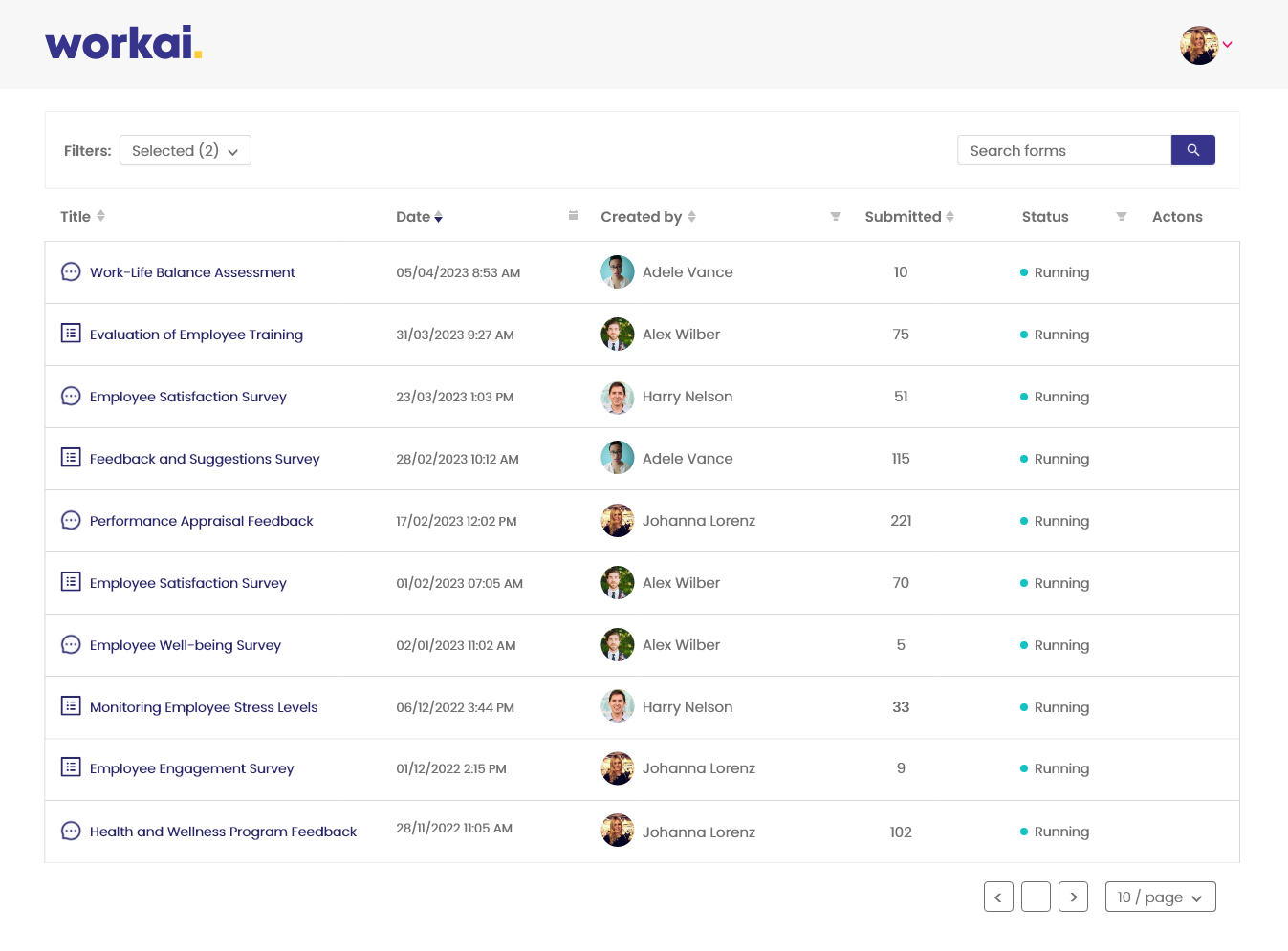
Workai Forms makes creating forms easy with its user-friendly drag-and-drop editor that supports various input types.
Create customized forms with conditional logic and tailor their appearance for specific purposes. Schedule, embed, or share forms with selected audience.
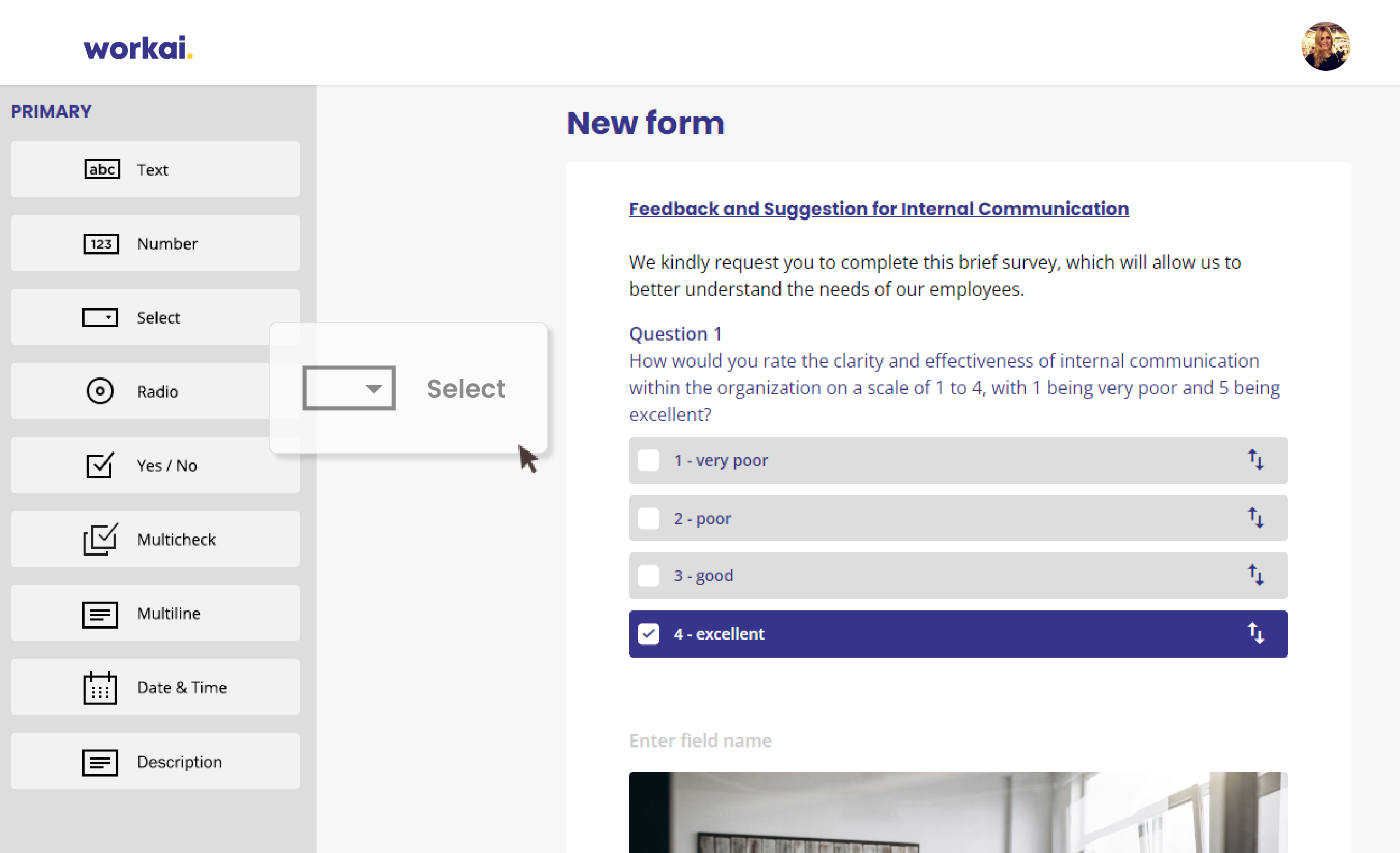
Workai Forms streamlines data collection, whether it’s from within your organization or external sources.
Share Forms through email, embed them on intranet, or create a task with a form attached.
Access in-depth statistics and data summaries, export to Excel, or integrate with external systems using Power Automate.
Receive notifications for newly filled forms and distribute responses to your team.
Effectively oversee all forms within a single centralized platform. Quickly create, publish, and track form results for a smooth and efficient process.
Enhance forms and surveys with various content types: effortlessly include text, images, multimedia, and form blocks using the user-friendly editor.
Simplify your form and survey management with ease through intuitive filtering options. Easily locate specific documents by applying filters like author, date, and more.
Tailor configurations, oversee permissions, and protect sensitive data, establishing a central hub for efficient administrative management and control.
Accelerate form creation using pre-defined templates. Quickly generate forms or surveys with reusable layouts, settings, and elements.
Integrate forms into your intranet, promoting a seamless user experience. Generate direct links to forms for effortless and direct access, even for users outside your organization.
Send relevant updates and information related to a specific forms, surveys, or data submissions. Provide context and clarity, enhancing the overall user experience.
Effectively manage all form versions to review past changes or revert to a specific one. Maintain data consistency through automatic version data segregation.
Instantly organize and consolidate data submitted through forms, ensuring it’s readily available for thorough analysis immediately.
Automate tasks, streamline processes, and improve data management to accomplish more in less time. Reduce manual work and minimize the risk of errors.
Efficiently assess and test using a point-based answer system within the form. Measure performance, monitor progress, and draw valuable insights.
Maximize your data’s potential within the collaborative MS Teams platform, boosting productivity and enabling more efficient team collaboration.
Sign up with Azure AD or Office 365 account, connect your organization and build multi-purpose forms and surveys.
Have questions about plans? Let‘s talk
(+1000 employees)
Each employee who has the access to Workai Forms needs a valid license – people who create and publish content, but also anyone who just consumes it.
You can always re-assign licences if someone leaves your company, or add new licenses in case your team grows.
There are no extra costs. It’s simple – you get the access to a fully-featured enterprise social network as a service within your own, separated and secured instance.
Despite out-the-box integration with SharePoint, Workai Forms has no underlying reliance on either SharePoint or Office 365. It offers the full social platform experience without the unnecessary additional cost of Office 365 licences, meaning you can communicate and engage with every employee. However, with Office 365 integration you will be able to benefit from more features.
You can also use O365 licenses for only this part of your workforce which needs more document-focused and collaboration features (e.g. office workers), but then allow for secure access to your platform for the rest of the organization.
The minimum requirement to use Workai Forms is Azure AD account, which you can get for free here.
You don’t need your own Azure subscription to use Workai Forms. This is one of the main benefits of SaaS solution – we take care of the infrastructure, backups, security and updates.
With Workai Forms your SharePoint stays untouched – it won’t change your layout, masterpages, templates or sites.
There are no JavaScript or CSS injections, nor custom site templates – Workai is hosted on Azure and, if you choose, is connected to your Office 365 and SharePoint. You can think about workai as your next Office 365 service – just like Teams, Yammer or OneDrive.
This means that even if your SharePoint goes down, or there’s a Microsoft update which changes layouts or removes some features – your Workai Forms will remain safe and working as before.
To continue using Workai Forms after the free 30-day trial period ends, you need to purchase licenses.
Don’t worry – we will let you know when the time comes and we won’t delete your data for the next 30 days, so you can go back, buy licenses and start using it again.
Currently you can use Workai Forms in Polish, English, German, French, Spanish, Dutch, Hungarian, Slovak, and Serbian. We plan to add more languages soon!
Have more questions? Feel free to ask us anything!