Workai wins Nielsen Norman Group Intranet Design Annual 2023! 🏆
SEE CASE STUDY
Workai Connections
Engage everyone and create meaningful connections between teams and people. Shape culture and foster knowledge sharing, while creating a safe space to explore updates and build communities.
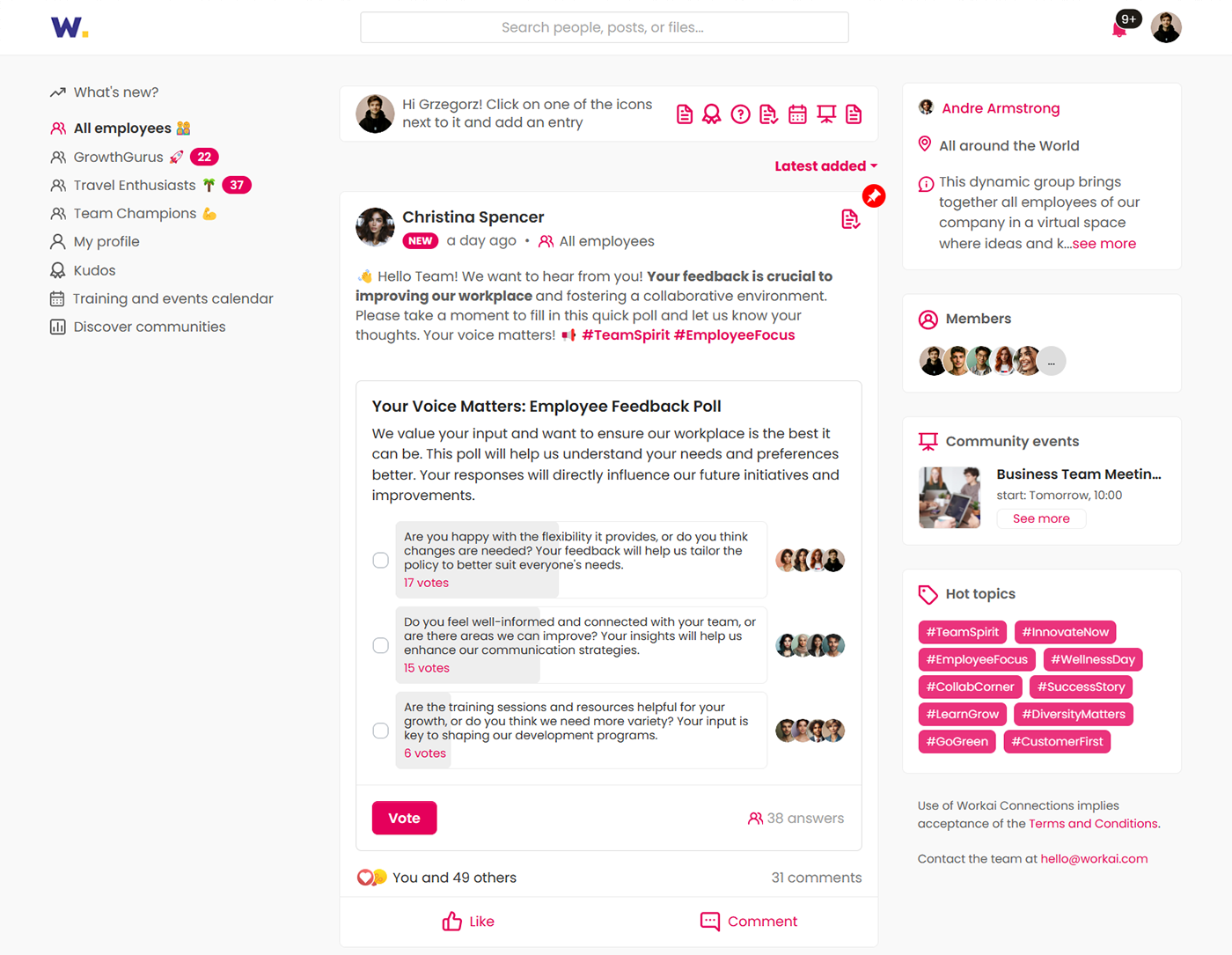
Create vibrant, collaborative spaces where employees can share ideas, ask questions, and support one another.
Give every person a secure and moderated way to share updates, files, videos, links or provide feedback. Allow all employees – from the head office to the frontline, to engage with others via interactive posts and reactions.
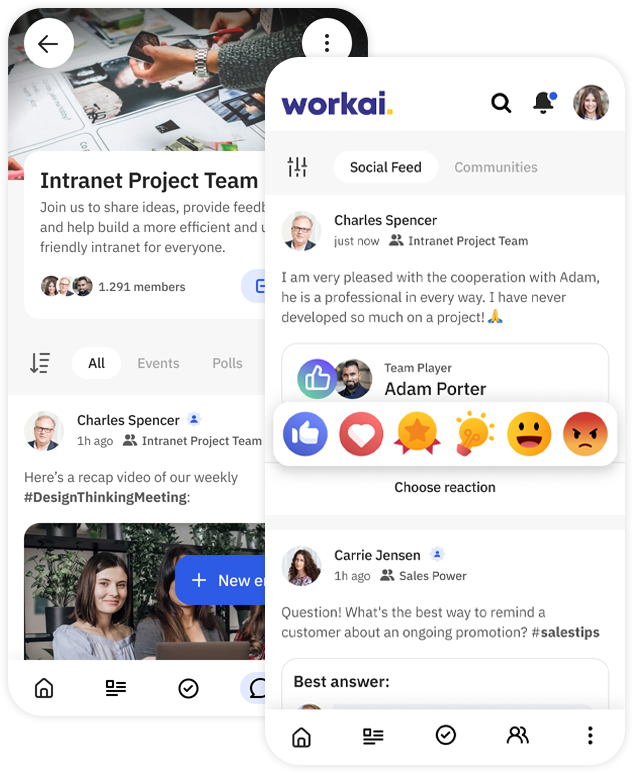
Let everyone easily and securely share updates, files, and videos on the go, keeping everyone informed and engaged.
Provide seamless access to essential information and enable interactive communication on the go.
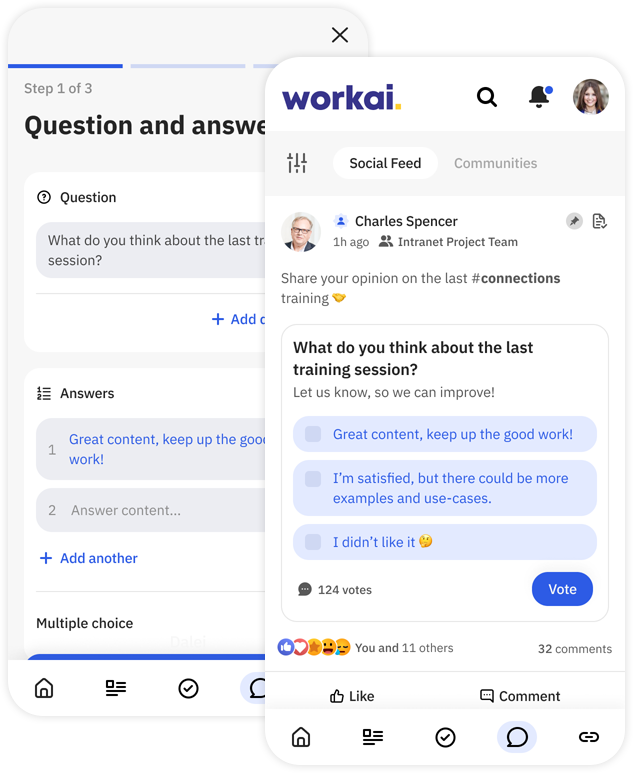
Bring together posts from all communities to keep employees up to date with the latest news and discussions. Make sure your team never misses important updates or conversations.
Build communities for groups and teams with their own Feeds, where your employees can collaborate around projects, share files and get feedback.
Create private, open, or mandatory communities for tailored communication and collaboration. Facilitate secure discussions, open sharing, and essential company-wide updates effortlessly.
Give users an easy and familiar way to bring others into the conversation with @mentions – individual or @everyone. Keep the discussion alive with instant and interactive notifications about related to users actions.
Empower and motivate people with rewards and kudos – allow them to give and receive recognition for each other’s efforts, impact and contributions with fun-to-use, and interactive auto-generated praises.
Enhance communication with a variety of post formats events, text updates, videos, files, and articles. Ensure information is delivered effectively and engagingly to meet the needs of your workforce.
Use the polls feature to quickly gather feedback and opinions from your employees. Get real-time input on various topics to boost engagement and make informed decisions.
Empower people to securely communicate with each other, build communities and collaborate in projects on the go, with native mobile apps. Send automated and custom PUSH notifications to start interactions.
Easily analyze engagement and get instant insights about your internal campaigns to quickly take action and always improve. Measure ROI and generate reports for the management.
Sign up with Entra ID or Microsoft 365 account, connect your organization and build open and dynamic communication across your workforce.
Have a questions about plans? Let‘s talk
(+1000 employees)
Each employee who has the access to Workai Connections needs a valid license – people who create and publish content, but also anyone who just consumes it.
You can always re-assign licences if someone leaves your company, or add new licenses in case your team grows.
There are no extra costs. It’s simple – you get the access to a fully-featured enterprise social network as a service within your own, separated and secured instance.
Despite out-the-box integration with SharePoint, Workai Connections has no underlying reliance on either SharePoint or Office 365. It offers the full social platform experience without the unnecessary additional cost of Office 365 licences, meaning you can communicate and engage with every employee. However, with Office 365 integration you will be able to benefit from more features.
You can also use O365 licenses for only this part of your workforce which needs more document-focused and collaboration features (e.g. office workers), but then allow for secure access to your platform for the rest of the organization.
The minimum requirement to use Workai Connections is Azure AD account, which you can get for free here.
You don’t need your own Azure subscription to use Workai Connections. This is one of the main benefits of SaaS solution – we take care of the infrastructure, backups, security and updates.
With Workai Connections your SharePoint stays untouched – it won’t change your layout, masterpages, templates or sites.
There are no JavaScript or CSS injections, nor custom site templates – Workai is hosted on Azure and, if you choose, is connected to your Office 365 and SharePoint. You can think about workai as your next Office 365 service – just like Teams, Yammer or OneDrive.
This means that even if your SharePoint goes down, or there’s a Microsoft update which changes layouts or removes some features – your Workai Connections will remain safe and working as before.
To continue using Workai Connections after the free 30-day trial period ends, you need to purchase licenses.
Don’t worry – we will let you know when the time comes and we won’t delete your data for the next 30 days, so you can go back, buy licenses and start using it again.
Currently you can use Workai Connections in Polish, English, German, Dutch, Hungarian, Slovak, and Serbian. We plan to add more languages soon!
Have more questions? Feel free to ask us anything!