Workai premieres 3 new AI-powered modules!
LEARN MOREShare personalized news, organize in-company events, publish videos, and send responsive newsletters. Find anything using AI-powered search and measure engagement with real-time analytics.
All of this using a drag-and-drop CMS editor with over 200 layout blocks and 60 content-types, without any IT skills needed. Deliver unified digital workspace experience for your employees.
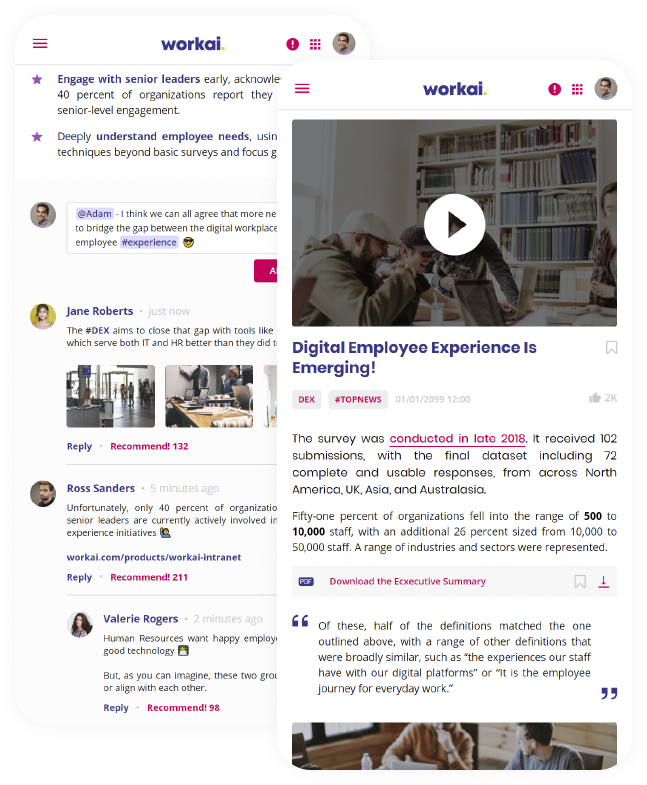
Drive and monitor employee engagement with the help of the internal social network. Allow people to share their opinions and build communities, within public or private groups. Build team engagement with social intranet software.
Motivate and recognise co-workers with gamification, leaderboards and contests.
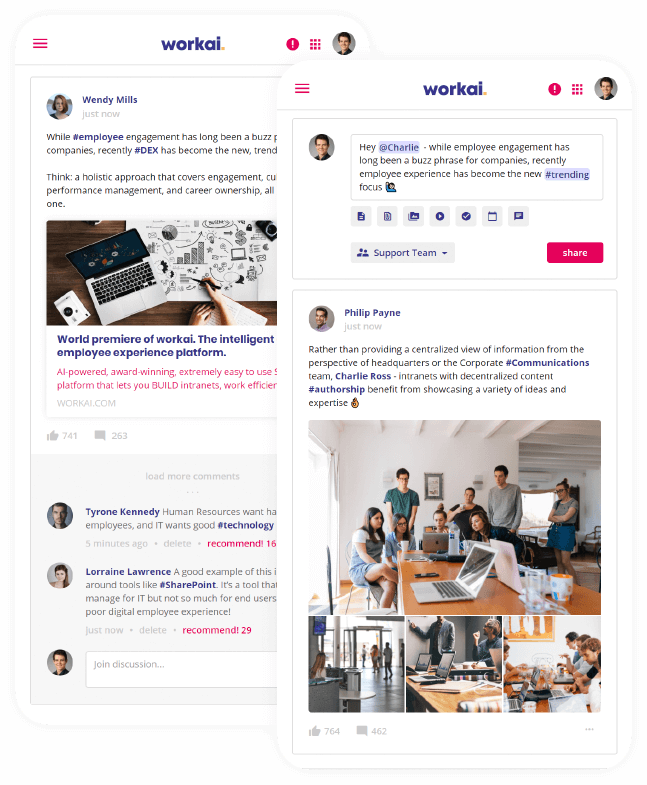
Build rich and elastic Knowledge bases using drag-and-drop CMS editor. Publish documents with complex metadata and auto-versioning while capturing people’s knowledge as they get work done.
Get personalized search results with AI-powered algorithms and measure reach-out with real-time analytics.
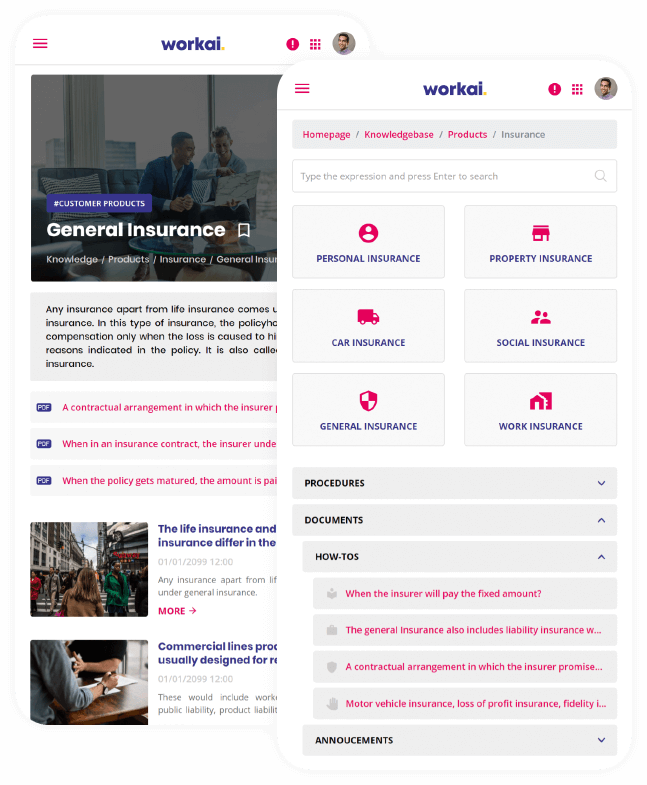
A comprehensive employee experience app to connect all your frontline, remote and onsite workforce.
Gain mobile access to your internal social media platform, oversee tasks, handle contacts, and stay updated on notifications.
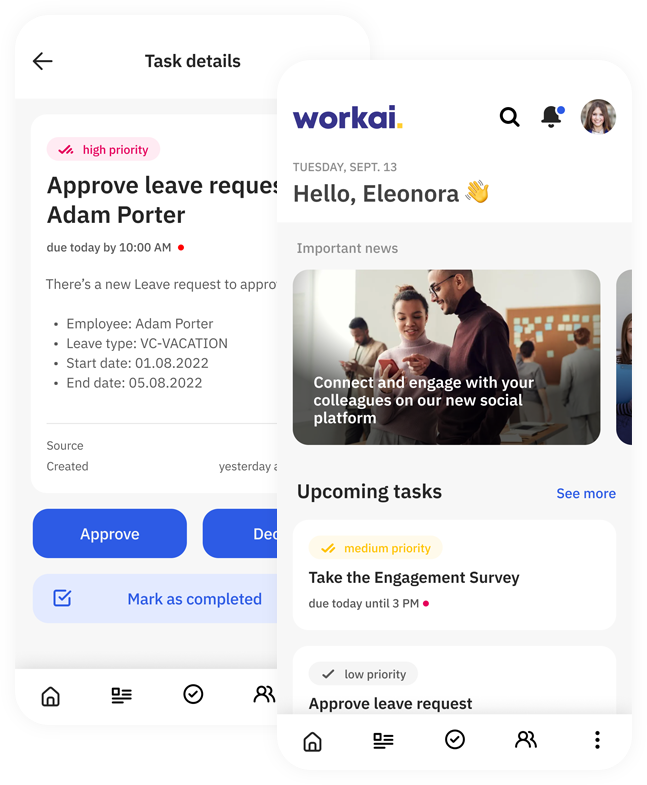
Easily create forms and surveys to capture the information for any use-case. Turn insights into actions with advanced reports and connect users’ input with external systems.
Enhance hybrid work dynamics, facilitate company meeting organization, and resource bookings.
Allow employees to specify their work mode (office or home), preview team activities, reserve resources, schedule meetings, manage guest visits, and integrate with access control systems.
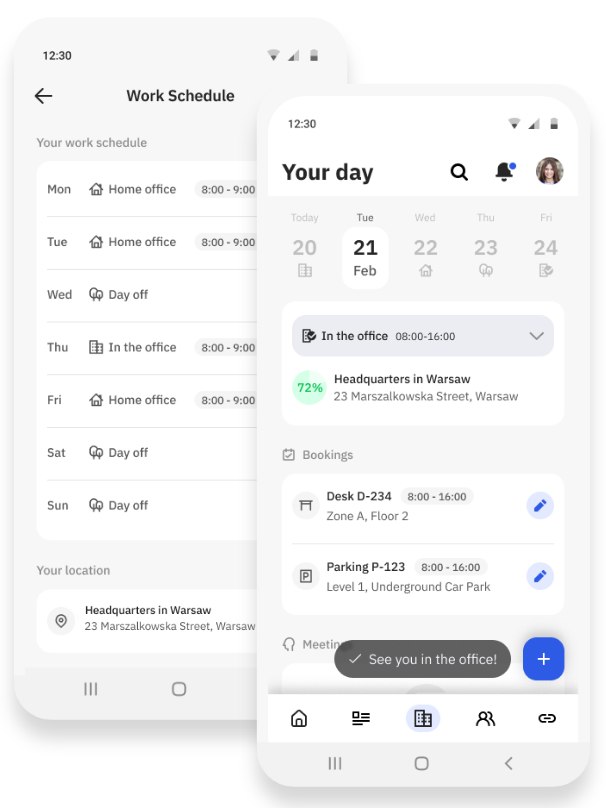
Promote a culture of employee development in your organization.
Encourage employee growth by providing access to courses, learning paths, and development programs enhanced with gamification. Monitor progress, analyze results, and report positive growth with Workai Learning.

Empower your team with AI-driven assistance, intelligent search, and an AI-powered content management system (CMS).
Workai Intelligence automates repetitive tasks, streamlines information retrieval, and transforms knowledge management. With its intuitive features, employees can focus on what truly matters while AI handles the routine work.

Workai is a ready-to-go solution. The configuration is quick and easy and doesn’t require any technical skills. Sign up using your Microsoft or Office 365 account, connect your organization, and start working right away!
All the best practices from our hundreds of digital workplace projects and awarded UX-design to give you the best, most complete digital workplace solution possible.
Create rich, engaging, well-designed, and mobile-ready content with easy and fun to use drag-and-drop CMS editor. No technical or design skills are required!
Improve internal communication, engagement, knowledge management, and office workflows with tools adapted to the highest service, safety, and compliance standards.
Workai gives access to a constantly developed and updated ecosystem of solutions. It can be easily customized to an organization’s expectations and adjusted to its changing needs.

We’ve put years of experience, newest trends and all the best practices to provide you the most complete Digital Employee Experience Platform that supports your organization today, and its growth visions for tomorrow.
Sign up with Azure AD or Office 365 account, connect your organization and start engaging the workforce while saving your time.
Have questions about plans? Let‘s talk
(+1000 employees)
Each employee who has access to workai needs a valid license – people who create and publish content, but also anyone who consumes it.
You can always re-assign licenses if someone leaves your company or add new licenses in case your team grows.
There are no extra costs. It’s simple – you get the access to a fully-featured Digital Employee Experience Platform as a service within your own, separated and secured instance.
Despite out-the-box integration with SharePoint, Workai has no underlying reliance on either SharePoint or Office 365. It offers the full experience without the unnecessary additional cost of Office 365 licenses , meaning you can communicate and engage with every employee. However, with Office 365 integration, you will be able to benefit from more features.
You can also use O365 licenses for only this part of your workforce, which needs more document-focused and collaboration features (e.g., office workers), but then allow for secure access to your platform for the rest of the organization.
The minimum requirement to use Workai is Azure AD account, which you can get for free here.
You don’t need your own Azure subscription to use Workai. This is one of the SaaS solutions’ main benefits – we take care of the infrastructure, backups, security, and updates.
With Workai, your SharePoint stays untouched – it won’t change your layout, masterpages, templates, or sites.
There are no JavaScript or CSS injections, nor custom site templates – Workai is hosted on Azure and, if you choose, is connected to your Office 365 and SharePoint. You can think about Workai as your next Office 365 service – just like Teams, Yammer, or OneDrive.
This means that even if your SharePoint goes down, or there’s a Microsoft update which changes layouts or removes some features – your Workai will remain safe and working as before.
To continue using Workai after the free 30-day trial period ends, you need to purchase licenses.
Don’t worry – we will let you know when the time comes, and we won’t delete your data for the next 30 days, so you can go back, buy licenses and start using it again.
You can currently use Workai in Polish, English, German, French, Spanish, Dutch, Hungarian, Slovak, Serbian, and Romanian. We plan to add more languages soon!
Have more questions? Feel free to ask us anything!