

How to manage remote team tasks using the staff app?
Despite the sizable organizational changes that have taken place in most companies in recent years, strong leadership and effective management have never been more needed. Leading a remote or hybrid team is still quite a challenge, so it needs strong support. The right mobile staff app is perfect for this.
What should the staff app be like to fulfill its role?
The new reality, the same goals
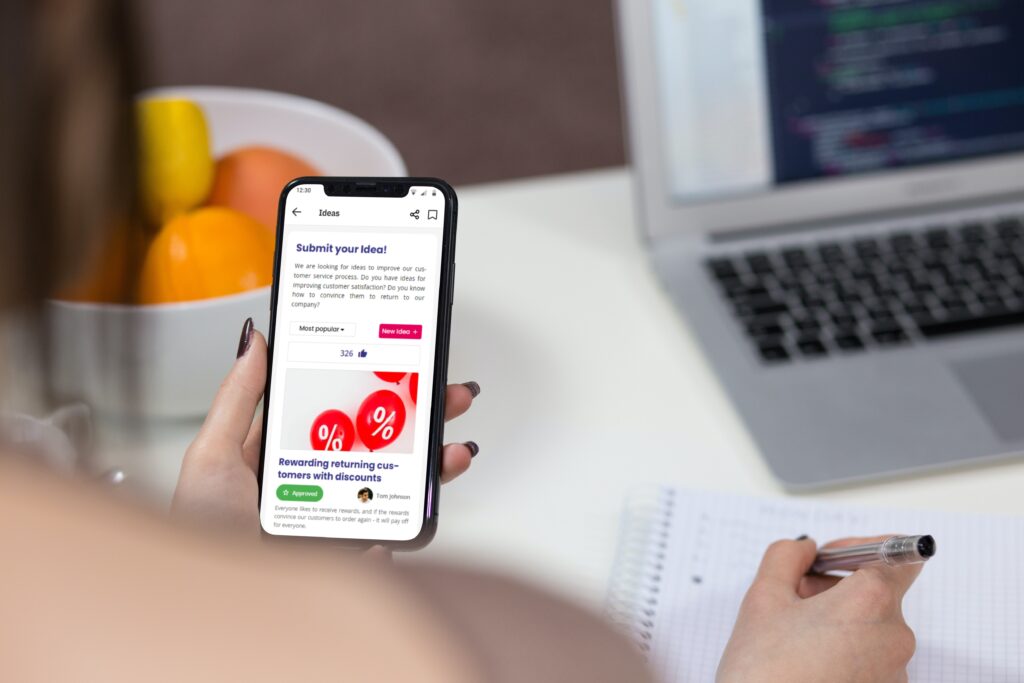
At the start of the pandemic, as many as 40% of managers felt unprepared to manage remote teams. Forced to make a rapid transition, without tools or guidance, they didn’t know how to deal with the sudden challenge. The turn to modern technology, however, has given them opportunities they never dreamed of before and has changed the face of modern business. Today, tools such as staff apps help organize daily tasks and support managers in motivating their teams to achieve goals and increase productivity. Workai Mobile staff app addresses these needs with several important features.
How to manage remote team tasks using the staff app?
One of the main tasks of modern IT tools is to help organize work and monitor the achievement of goals. The best ones give managers something more – the ability to shape the employee experience and support organizational culture in a remote work environment. All of these goals can be realized when a staff app has several important features and functions.
Perfect UX/UI design

The average employee switches between different IT tools an average of 1,200 times a day, which takes about 4 hours a week! As of yet, no app or platform has been invented to handle all internal processes in an organization. The price is borne by employers, of course, but “toggling” also affects employees, increasing cortisol production and making it difficult for them to concentrate. Therefore, staff apps should be perfectly designed to navigate intuitively and minimize the time spent searching for relevant information.
Integration of staff apps with other systems
An investment in a tool that cannot be integrated with other internal systems is doomed to failure. Linking a staff app to platforms such as SAP, CRM, or any social platform guarantees smooth management of processes and proper flow of information within systems and between employees. How does it work? E.g., tasks that a manager orders in an intranet platform or other integrated system automatically show up in Workai Mobile, and their status can be changed from any system.
Assigning priorities and deadlines
Effective management also means motivating employees to achieve set goals in a timely manner. In the Workai Mobile staff app, you can give tasks a level of importance and assign them a specific due date. From within the app, you can also automatically navigate to where the employee will complete them, such as a specific system, another application, or a web browser. With this feature, managers managing remote teams can quickly distribute tasks and rank them accordingly.
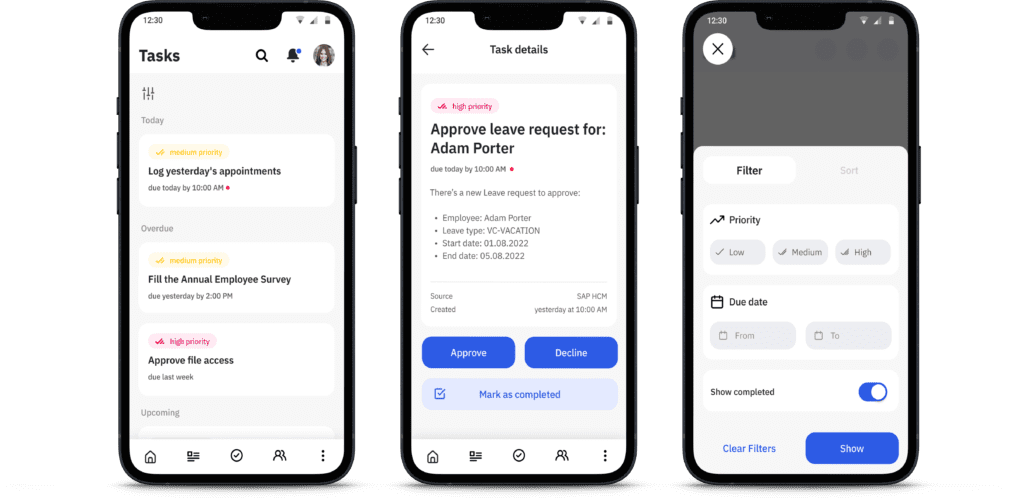
Reminder about upcoming deadlines
Management is a constant race against time. In the flurry of tasks, even the best manager and most conscientious employee can overlook upcoming deadlines. Built into any good staff app, the task system sends automatic notifications when a task’s due date is approaching. A simple but useful tool, it makes it easier for employees to organize their work on a daily basis and relieves the burden on managers, giving them more space to support employees with more important challenges than controlling and reminding them of unfinished tasks.

The Workai Mobile staff app was created for organizations for which not only efficiency and employee performance matter, but also the continuous improvement of their digital experiences. Many employees and managers can no longer imagine going back to the office permanently. This does not mean that the problems and challenges associated with remote management have disappeared. Using a friendly and well-designed staff app can alleviate some of the inconveniences, improving work comfort and positively impacting efficiency, even in teams that don’t see each other in person.
