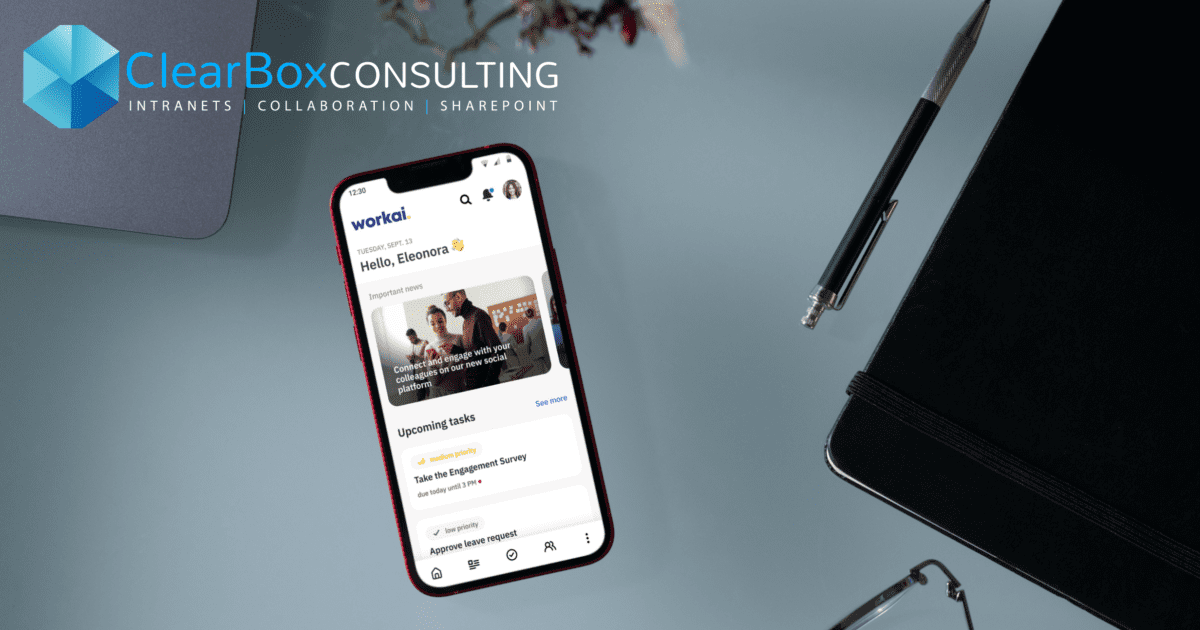

How to create one of the best apps for employees? 6 Workai Mobile’s best practices recognized by ClearBox
The launch of our mobile application was only a month ago, and it is already considered one of the best on the market. This is confirmed by the latest ClearBox Consulting report, which ranked the Workai Mobile app among the 15 best apps for employees on the market.
What makes us stand out from the competition? Find out!
Workai Mobile best practices to create one of the best apps for employees:
1. One app – many application areas
The 2023 ClearBox Employee Apps Report has juxtaposed the 15 best apps for employees available on the market. The youngest, debuting product on the market, which means that it is at the beginning of its development, is Workai Mobile. Our app’s review shows that it’s focused heavily on Communications and Digital Workplace Hub areas.
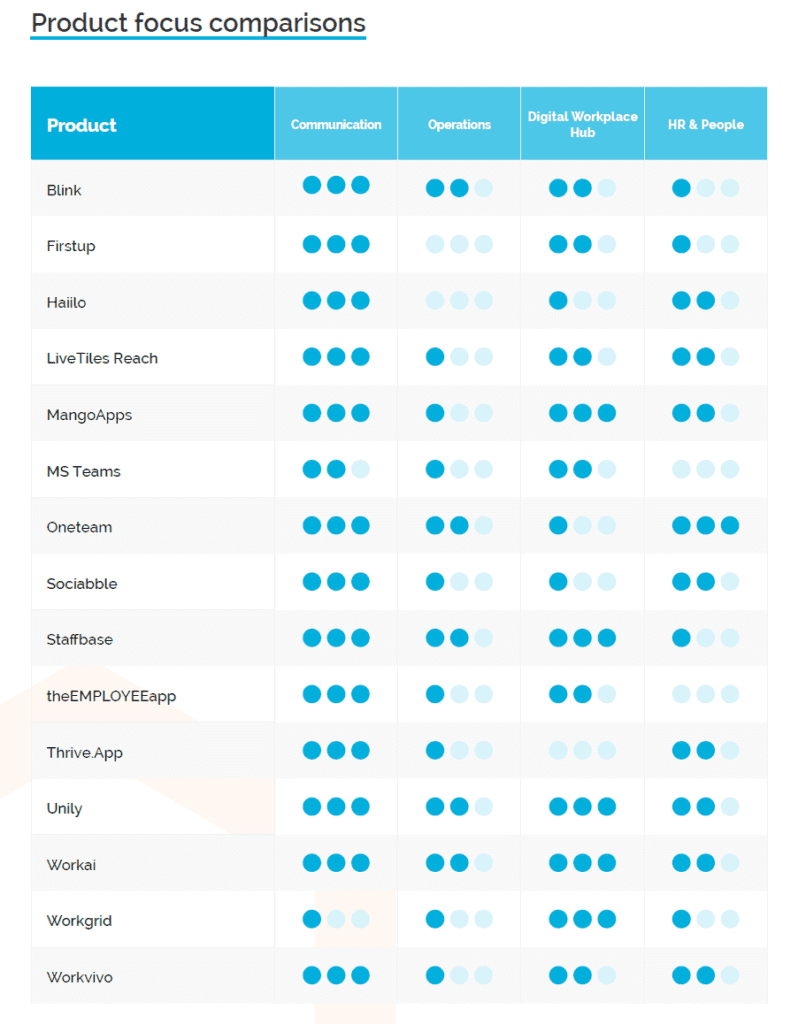
The options offered by Workai Mobile also provide great support in areas such as Operations and HR & People. And let’s remember that it’s only a month since we launched!
We were shown features on the verge of being rolled out, so we expect the product to evolve rapidly during 2023.
ClearBox, Mobile Apps for Employee Experience, p. 268
2. Pages creation
To communicate effectively with employees, you need to make your communications attractive. That’s why our CMS allows you to create attractive pages very quickly. We offer a huge selection of content templates to quickly add multimedia, graphics, or events. Even more possibilities are provided by our integration with Pexels API and Canva.

Workai includes a pleasant content creation experience, which is found in the desktop environment. Publishers choose from over sixty ‘page types’ to begin, such as a recruitment page, FAQs, and news, which have their own associated template and content blocks.
ClearBox, Mobile Apps for Employee Experience, p. 271
Content created in the CMS is automatically adapted to the overall style, as well as tailored for display on mobile devices.
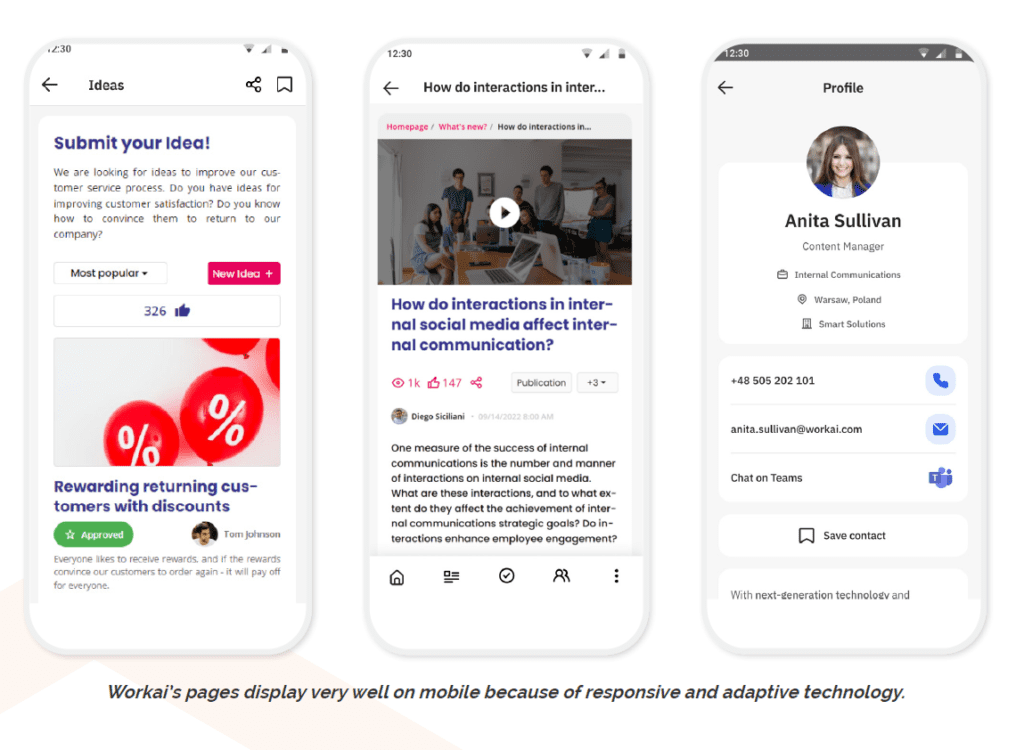
3. High level of personalization
We attach great importance to personalization. Therefore, the content on the dashboard is customized according to the employee’s position or participation in relevant projects. This avoids message chaos. Our application is your work tool. That is why it is customizable to the individual user.
Each user can independently save some of the content for later, and new content is marked with a dot. In addition, each user can change the layout of the navigation to suit their own preferences.
Users can subscribe to relevant tags and set notifications. Same with the task list. It is your individual one and you can interfere with it.
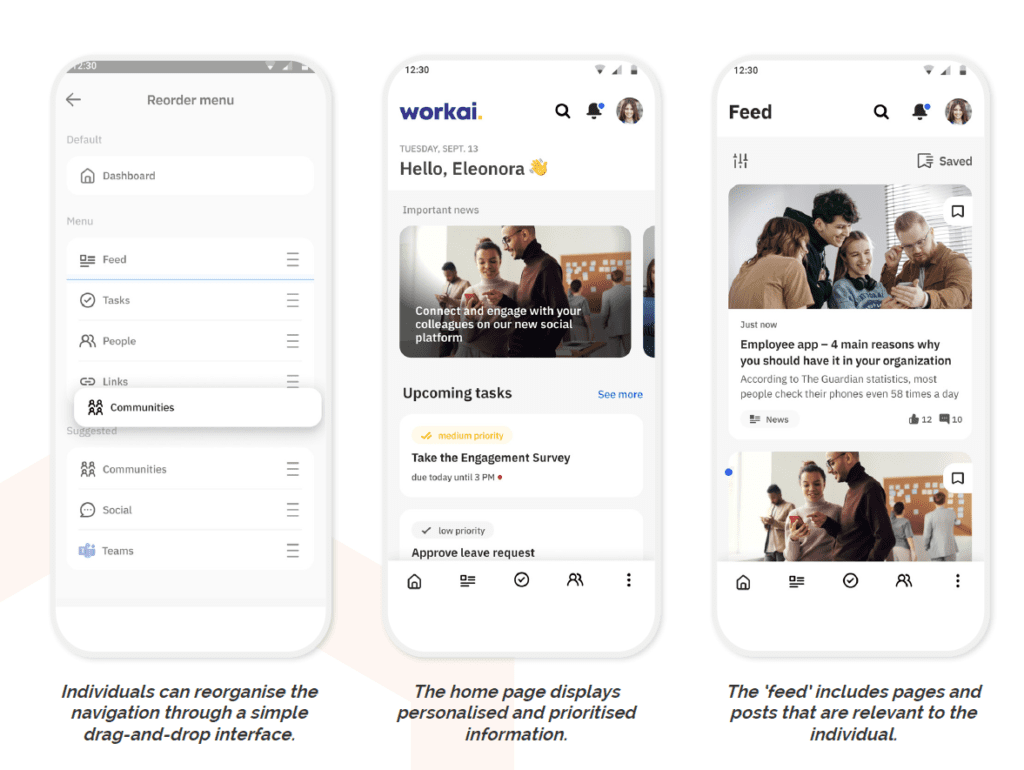
We like the simple dot to indicate whether something has been read, and the ‘save’ feature should they wish to return to something later. People can filter their feed based on topic tags, which will show “no news” or a similar message where a topic includes nothing new.
ClearBox, Mobile Apps for Employee Experience, p. 274
4. Tasks feed
Workai Mobile supports task management. The application displays a list of tasks, automatically generated by Workai and integrated systems or added by the user or their manager. If a task is performed in the Workai environment (such as filling out a form), it will be automatically updated upon completion and displayed as completed without any additional action by the user.

5. Building community and engagement
Following the example of the most popular social media, we have created an internal social network for our users with features similar to the popular solutions found on Facebook or LinkedIn. Our users can create social groups, publish posts, share knowledge, comment, like, create polls and surveys, or give each other praise in the form of graphic kudos.
Our experience has shown that the ability to integrate, and quickly exchange knowledge or opinions builds a sense of community and has a positive effect on employee engagement. By accessing the community from the app, the interaction is even more lively and engaging.
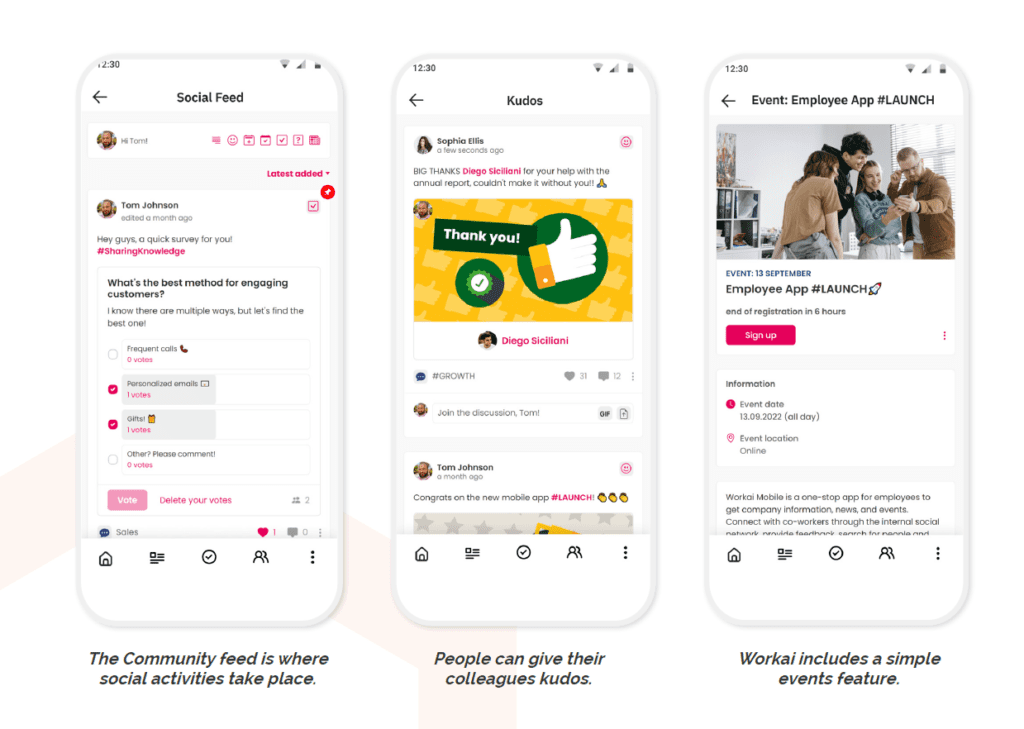
For engagement, there is a nice ‘kudos’ feature for employee recognition plus in-built survey forms. Publishers can also create events, which is helpful as frontline workers are unlikely to have a business calendar to help them manage their activities.
ClearBox, Mobile Apps for Employee Experience, p. 268
6. Search engine
The employee app is where an employee searches for company information such as procedures, the latest offerings, and updates. They need them right away. So, to minimize the time to reach the relevant content we use an advanced search engine enhanced by artificial intelligence algorithms. With Workai Mobile publishers can also tag content, which also improves search processes. What’s more, users can subscribe to content with specific tags and receive them in real-time.
There are good tagging taxonomies that are curated by admins and are added into pages to help with findability. Helpfully, tags can be placed into categories for ease of browsing and can be restricted so only certain people can apply them to a document. This means that technical tags, like those that would allow a page to be published to the home page, can be hidden for only certain admins. Keywords then help with search too, applying synonyms at the page level to increase the chance of someone finding the page.
This is a fairly sophisticated publishing feature when compared to many other employee app products, reflecting that pages come from the Workai Intranet platform. However, the pages display well on mobile with responsive and adaptive design.
ClearBox, Mobile Apps for Employee Experience, p. 273
Workai Mobile – one of the best apps for employees
Workai Mobile is already at the beginning of its history recognized as one of the best apps for employees on the market. Our comprehensive solution already covers more areas of a company’s operations compared to competing solutions. This is a good starting point because these are still the early days of Workai Mobile, which means it is constantly evolving. We are striving to tailor the functionalities as much as possible to the needs of all employees in each sector, strengthening internal communication and engagement, and continuously improving the employee experience.
