WORKAI® introduces AI for Work — the AI-native approach to Employee Experience
LEARN MORE
WORKAI® Mobile
A comprehensive employee experience app to connect all your frontline, remote and onsite workforce.

WORKAI® supports you in conducting effective internal communications with your frontline employees.
It provides your employees with personalized company updates: news, events, videos, articles, and podcasts.

Internal community platform.
Post, share, and create public and private groups where your employees can freely hold discussions with each other. Recognize employees with attractive kudos, allow interactions, and collect insights based on posts, emoji responses, quizzes, surveys, and more.

Plan work, delegate, and create automatic lists of tasks to be completed by the employee.
WORKAI® helps employees to manage tasks. Thanks to the application, they can control the stages of their work, tick off completed tasks and plan the appropriate order of activities to be undertaken. The system downloads the tasks previously created in WORKAI® or integrated systems.
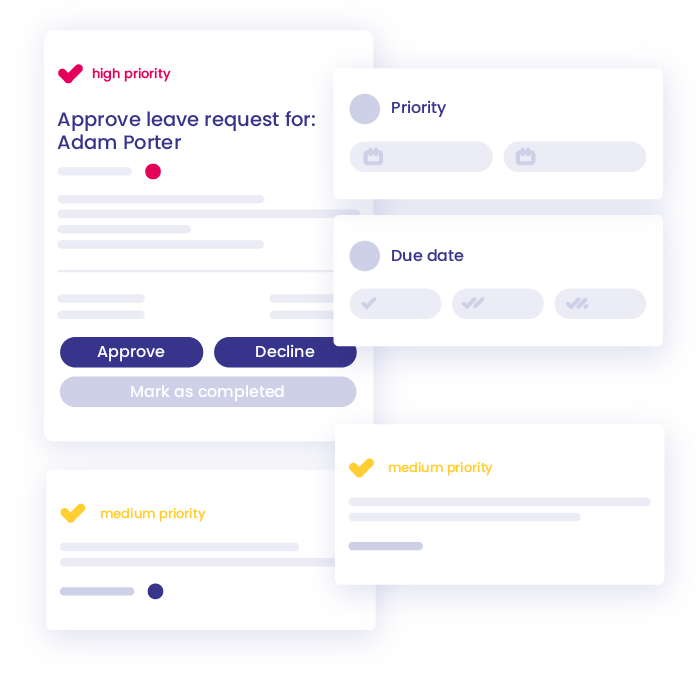
Facilitate contact between employees with an address book. WORKAI® Mobile allows you to search for the best match for the given search query.

The notification system allows employees to stay up to date with the content they subscribe to and important company information. They don’t miss a thing!

An employee gets a personalized set of key information displayed upon entering the app. Here they can access a list of tasks and the most important links.
The employee can save the content sent to them for later with just one click on the checkmark next to the thumbnail.
The employee is given a list of tasks generated from the systems or delegated by the supervisor. They can manage them, organize them and determine their status, which is automatically updated everywhere.
The application gives access to a contact list synchronized with Active Directory. You can search for the right person by filtering skills or positions.
A search engine powered by artificial intelligence suggests the most relevant content, reducing search time.
Send important information via push notifications. Employees can also subscribe to the content they want to be notified about by using tags.
Each employee who has the access to WORKAI® Mobile needs a valid license – people who create and publish content, but also anyone who just consumes it.
You can always re-assign licences if someone leaves your company, or add new licenses in case your team grows.
There are no extra costs. It’s simple – you get the access to a fully-featured solution as a service within your own, separated and secured instance.
Despite out-the-box integration with SharePoint, WORKAI® Mobile has no underlying reliance on either SharePoint or Office 365. It offers the full intranet experience without the unnecessary additional cost of Office 365 licences, meaning you can communicate and engage with every employee. However, with Office 365 integration you will be able to benefit from more features.
You can also use O365 licenses for only this part of your workforce which needs more document-focused and collaboration features (e.g. office workers), but then allow for secure access to your intranet for the rest of the organization.
The minimum requirement to use WORKAI® Mobile is Azure AD account, which you can get for free here.
You don’t need your own Azure subscription to use WORKAI® Mobile. This is one of the main benefits of SaaS solution – we take care of the infrastructure, backups, security and updates.
With WORKAI® Mobile your SharePoint stays untouched – it won’t change your layout, masterpages, templates or sites.
There are no JavaScript or CSS injections, nor custom site templates – workai is hosted on Azure and, if you choose, is connected to your Office 365 and SharePoint. You can think about workai as your next Office 365 service – just like Teams, Yammer or OneDrive.
This means that even if your SharePoint goes down, or there’s a Microsoft update which changes layouts or removes some features – your WORKAI® Mobile will remain safe and working as before.
To continue using WORKAI® Mobile after the free 30-day trial period ends, you need to purchase licenses.
Don’t worry – we will let you know when the time comes and we won’t delete your data for the next 30 days, so you can go back, buy licenses and start using it again.
Currently you can use WORKAI® Mobile in Polish, English, German, Dutch, Hungarian, Slovak, French, and Serbian. We plan to add more languages soon!
Have more questions? Feel free to ask us anything!