

How to implement Nielsen Norman Group 2023 world’s best intranet platform?
Workai’s deployment for Żabka Polska has been named one of the world’s best intranets by Nielsen Norman Group, and it’s 3rd time when Workai is recognized in the Intranet Design Annual report.
To help you succeed with your intranet project, we have prepared a short guide on implementing the world’s best intranet platform, based on Żabka’s award-winning case study. By following these key steps, you can plan and build a successful intranet platform that drives productivity and improves employee experience.
How to implement the world’s best intranet platform?
Using Żabka as an example, we can distinguish several key steps when implementing a successful intranet. Keeping them in mind will ensure an agile and effective intranet implementation process. Let’s go through them together.
1. IDENTIFY KEY GOALS
To implement the best intranet platform, assessing the situation and setting clear goals is crucial. The main goal should be focusing on the employee experience in the context of all digital touchpoints and employee-company relations. Having that in mind, we can list goals and requirements that will lead to improved employee experience for any intranet project.
-
Enable and track communication through various channels: Intranet, newsletters, notifications, Microsoft Teams, mobile app, internal social network, and digital signage.
-
Personalize communication for every employee: Deliver customized, engaging, and relevant internal messages regardless of location.
-
Meet employees where they work: Provide easy access to vital company information, coworker connections, search, notifications, and task planning via a single mobile app.
-
Provide robust search capabilities: Offer instant access to dynamic product knowledge and learning materials with a user-friendly search experience.
-
Track engagement: Deliver comprehensive analytics on user interaction, engagement, campaign results, content performance, search, media, files, and more.
-
Offer diverse media formats: Enable publishing and viewing of videos, livestreams, and podcasts.
-
Establish an information hub: Centralize access to internal systems, detailed guides, and how-to resources.
-
Enable content contribution from all users: Provide an intuitive visual content management system (CMS) for easy content creation and updates.
-
Offer multiple feedback channels: Provide avenues for bug reports, flagging outdated content, seeking support, and sharing opinions.
-
Provide a seamless experience: Integrate multiple standalone tools into a unified platform to reduce costs and enhance effectiveness.
While these requirements presented a significant challenge, they are necessary for any intranet’s evolutionary progress, enabling a company to take a substantial leap forward in transforming their employees’ experiences and provide tools that facilitate seamless communication and connection across all work locations, be it offices, remote settings, factories, frontline staff, and more.

Let’s not forget your technical goals and challenges. Doing traditional market research, look for off-the-shelf intranet solutions, instead of bespoke systems.
An ideal solution should be easy to install, configure, and maintain at low cost, with a short time-to-launch. It should be adaptable to the company’s needs and branding, while also being user-friendly for non-technical users and editors.
A key aspect is to focus on content personalization. The solution should offer multiple channels for communication and engagement with employees, and it should have integration possibilities. Additionally, having a mobile app specifically designed for frontline workers is crucial.
Analytics should be available to measure the effectiveness of internal campaigns, and intelligent and personalized search functionality is essential. It would be advantageous if the solution does not require the purchase of additional licenses for non-Microsoft users.
Finally, having a roadmap of features centered around enhancing the overall employee experience would be highly beneficial.
2. WORK ON INFORMATION ARCHITECTURE
The process of creating a new information architecture (IA) is usually one of the most engaging processes in the entire intranet implementation project. To provide effective information architecture, you need to determine the current structure and needs to corelate that with the best practices in the area.
Main goals for the best intranet Information Architecture:
- Combining multiple portals and solutions into one common navigation
- Personalization of the IA based on various personas
- Clear definition of subject areas for each main navigation element – for the migration stage, and for the future
- Simple and easy-to-understand names of navigation elements so that any employee – experienced or new – can easily find the information
- Change from dividing the architecture into responsible departments to dividing it into subject areas
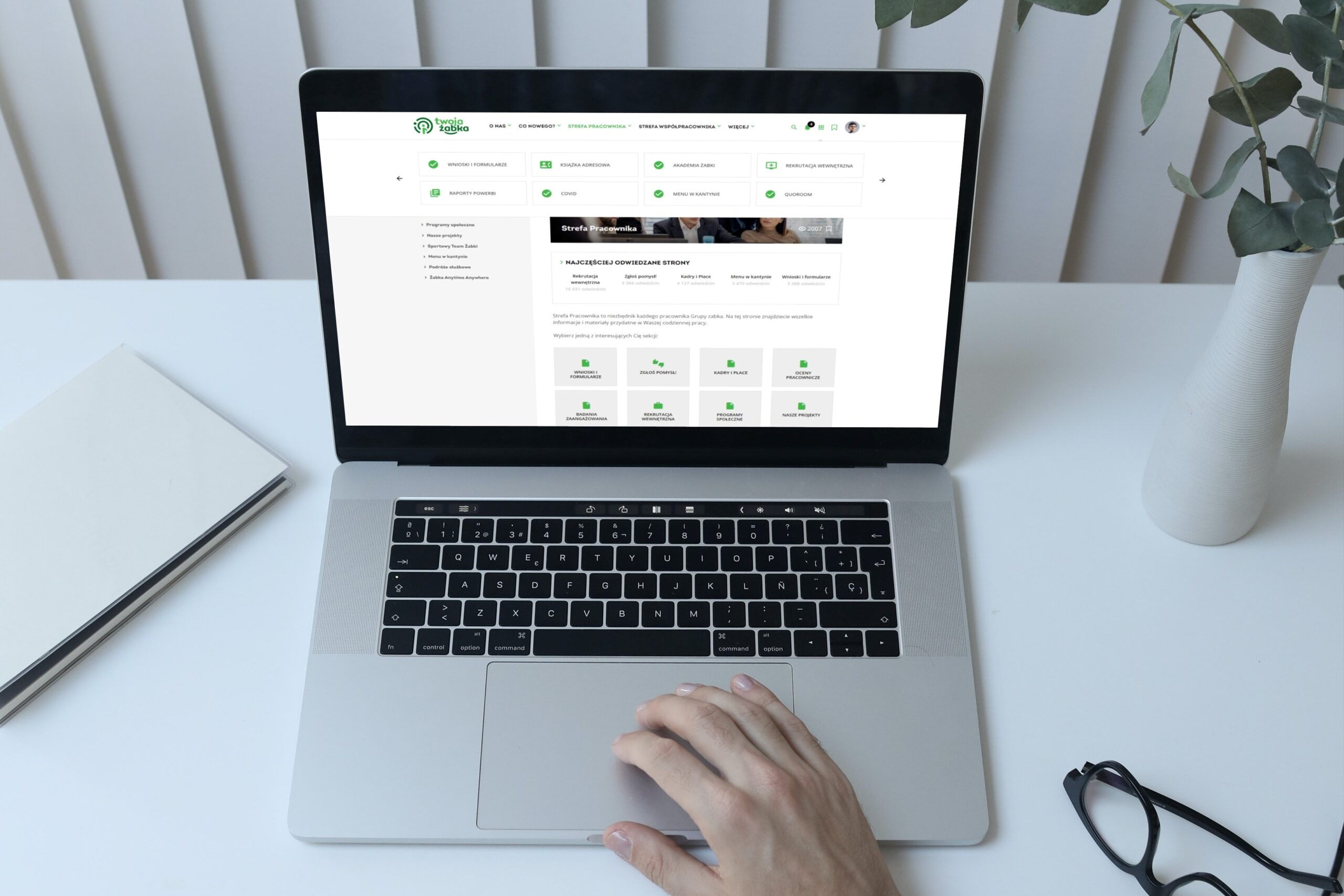
The process of building effective IA
- Content audit: Analyzing existing content structures from current platforms and solutions through a detailed audit conducted by respective content owners.
- Site map design: Collaborating with the intranet’s business owners in workshops to determine the main navigation levels and topics for the new portal.
- Homepage architecture and design: Workai usually proposes a structure for the homepage, based on the best practices for intranet design and benchmarks, incorporating existing components aligned with organizational and user needs. Adjustments then are made based on analytics and heatmaps, ensuring an optimal layout.
- Permissions architecture: Enhancing permission management within the intranet by rethinking the architecture of individual content permissions. This involves determining access rights, editing privileges for selected sections, and authorization for changes in specific areas.
- Tags taxonomy: Utilizing categories and tags within the tool to facilitate content filtering, search, and user notifications. Editors can assign tags to content, with the ability to set permissions for key tags and control visibility.
- Content migration: Although not directly related to information architecture, this process allows editors to review and adjust assumptions made earlier, potentially adding or removing specific navigation elements.
During the process of building a new intranet, usually most of the content require rewriting. However, the user-friendly content management system (CMS) included with the Workai platform enables the distribution of content creation and migration among content owners without the need for specialized training or technical expertise. This streamlined process empoweres content owners to easily manage and transition their content within the new platform.
3. CHOOSE AN OFF-THE-SHELF AND FUTURE-READY SOLUTION
If you decide on a ready-to-go product like Workai, most of the use-cases are already included, all that is missing are custom integrations. This helps to skip the initial analysis and custom development for the core features.
Being able to configure the product to individual needs from day one allows you to work on new custom features and migrations with the iterative approach:
- Each new functionality or customization starts with a request from the stakeholders, concept-building, mock-ups, development, and a few iterations of user testing.
- After each change developed during the workshop with the agency, the platform is made available for testing to gather feedback from the test group.
- You can also use analytical reports available in the platform, such as heatmaps and recordings of user sessions, to find areas for further improvement.
Leveraging a ready-to-go platform like Workai, you can successfully avoid technology debt right from the start. This decision will ensure that valuable resources are dedicated to advancing the organization’s primary objectives rather than reinventing the wheel in the realm of intranet development.
One of the prerequisites on your checklist for the best intranet platform should be a clear roadmap outlining the solution’s features. It is crucial for the chosen product to scale alongside the company, enabling easy expansion and customization to meet evolving organizational needs.

4. PROVIDE A UNIFIED, MULTICHANNEL EMPLOYEE EXPERIENCE PLATFORM
The best intranet platform acts as a central hub – an employee experience platform, connecting employees at all levels and across various locations, from headquarters to frontline workers. It’s a unified space for communication, collaboration, and staying informed. Whether you’re at the main office or a remote location, your employees will always be in the loop and connected with the entire company. This approach fosters engagement, encourages teamwork, and creates a sense of unity among employees.

PUBLISHING PERSONALIZED AND ENGAGING CONTENT
The intranet’s CMS should allow you to build consistent, internactive, and vibrant pages – with ready-made content blocks, and without a support from a graphic designer or IT specialist. Having multiple templates makes it easier for content editors to present the information in the most useful and engaging way, e.g.: Pages, Lists, News, Events, Newsletters, Training pages, FAQs, Glossaries, Ideas, Tools, Publications, Videos, Product pages, Knowledge articles, Projects, and many more.
To cater to the diverse needs of your company’s internal personas, including office workers, sales people, logistics centers, field staff, personalization plays a vital role in delivering targeted information and experience. The best intranet should offer robust personalization capabilities, enabling users to easily access relevant information and receive tailored messages.
CONNECTING FRONTLINE AND HYBRID WORKERS WITH ONE-STOP MOBILE APP
An Employee App enables effective communication and engagement with remote and frontline workers. It provides easy access to company information, news, events, and facilitates connecting with co-workers. The app should support hybrid and out-of-office work, bridging the digital and physical workplace. Common needs like news, search, tasks, contacts, workstyle, meetings, and bookings are also required.
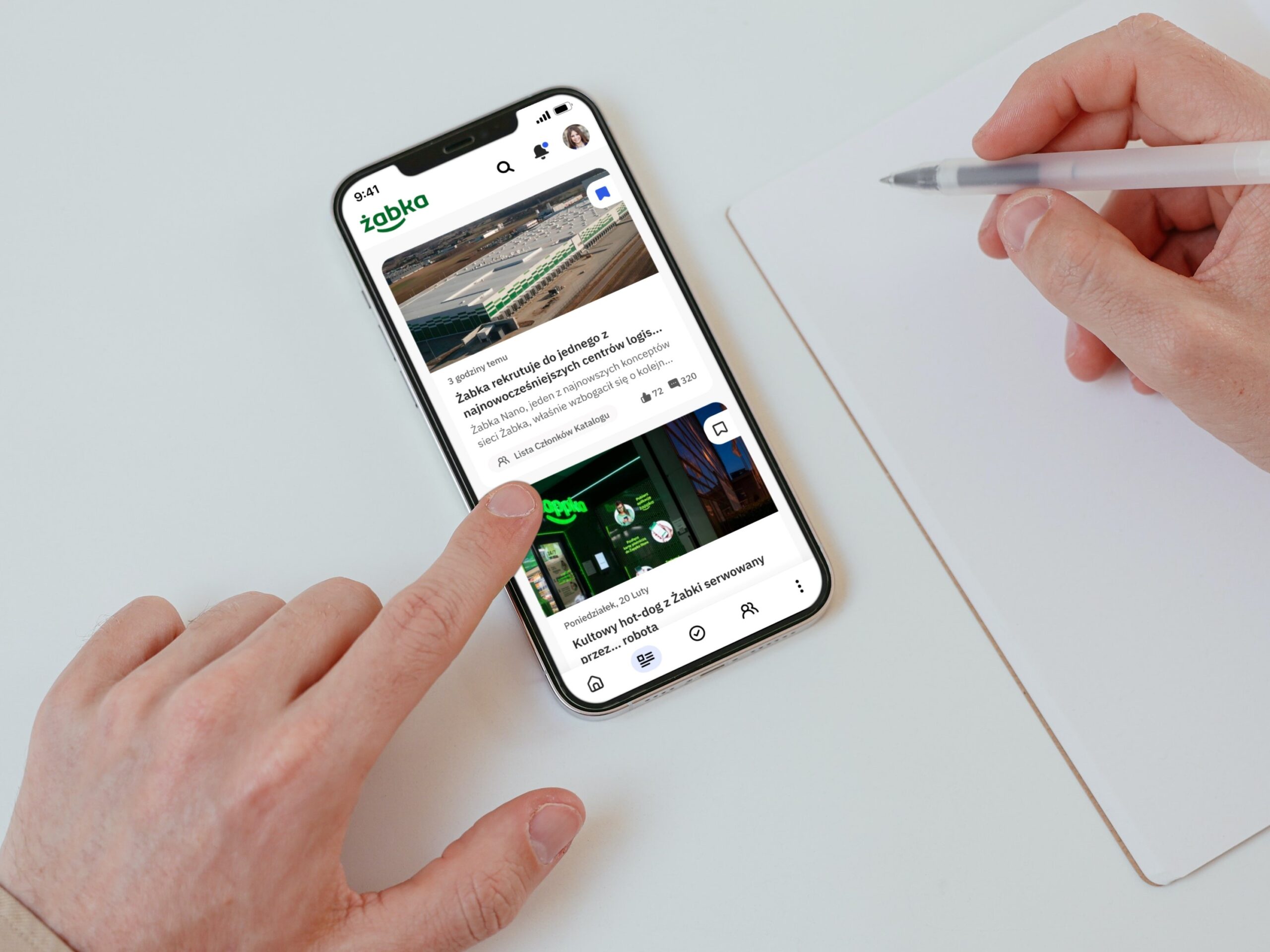
This kind of app plays a crucial role in the context of providing a comprehensive experience. It streamlines the employee journey and touchpoints, including onboarding, training, access to job and organizational information, knowledge, development, and fostering communication and engagement.
DRIVING EMPLOYEE ENGAGEMENT WITH INTERNAL SOCIAL NETWORK
To enhance communication and collaboration between teams, best intranets feature a social platform.

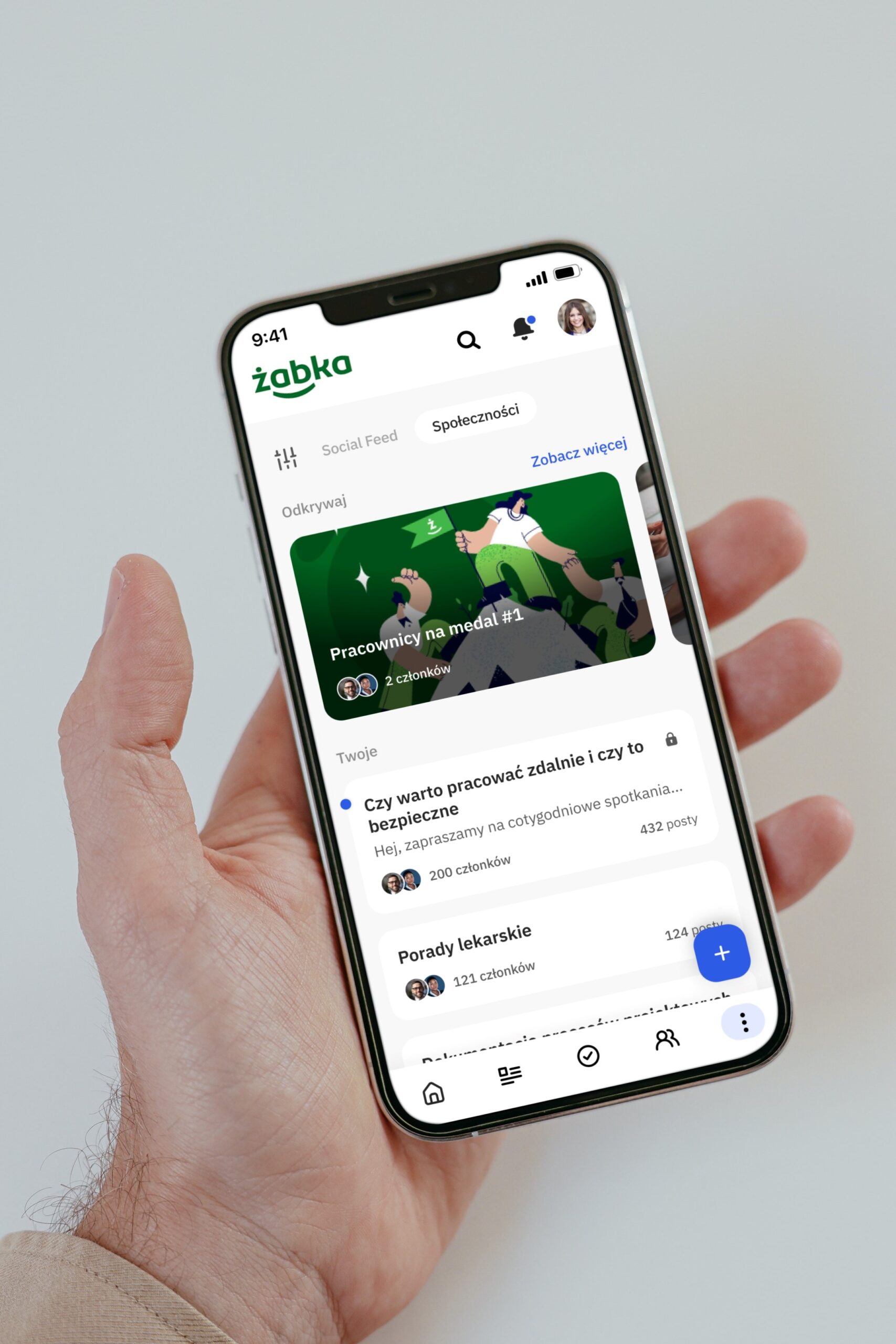
This kind of platform functions similarly to LinkedIn, providing a portal for building communities, sharing ideas, asking questions, and empowering employees, ensuring a consistent and optimized experience across all devices.
Employees can come together in communities centered around specific topics, promoting engagement, knowledge sharing, and the establishment of connections. Social posts encompassing a variety of media types are shared to enhance company culture and intranet content, encouraging interactive discussions through comments and reactions.
Expressing appreciation and recognition for others is made visually appealing through kudoses, allowing for the showcasing of achievements and a boost in employee morale. Surveys are conducted effortlessly to gather opinions and facilitate knowledge exchange within the organization.
Creating a Quora-like environment, employees can freely ask questions, obtain answers, and share their expertise. Seamlessly managing events and training is facilitated through the creation of event pages, participant invitations, and the sharing of announcements and files. Longer-form content, such as blogs and insights, is shared through articles to facilitate the dissemination of knowledge. Each employee possesses a comprehensive profile encompassing contact information, organizational data, and a record of their activities, fostering networking opportunities and providing a platform to showcase achievements.
ENABLING COLLABORATION WITH MICROSOFT TEAMS INTEGRATION
For easier collaboration, an intranet should be seamlessly integrated with Microsoft Teams, providing employees with a convenient way to access important information without the need to switch between different platforms. By making the intranet available within Teams, employees can stay informed and up-to-date without leaving their primary collaboration tool.
IMPROVING INFORMATION DISCOVERY WITH SMART SEARCH ENGINE
Award-winning intranets like Workai, feature powerful search function that eliminates the need for extensive navigation. Powered by a Cognitive Search Engine, it uses custom indexes and scoring profiles. The search should deliver personalized results based on user queries, permissions, filters, and audience groups. Editors should be able to optimize pages with custom keywords for higher search rankings, while administrators being able to promote specific content.
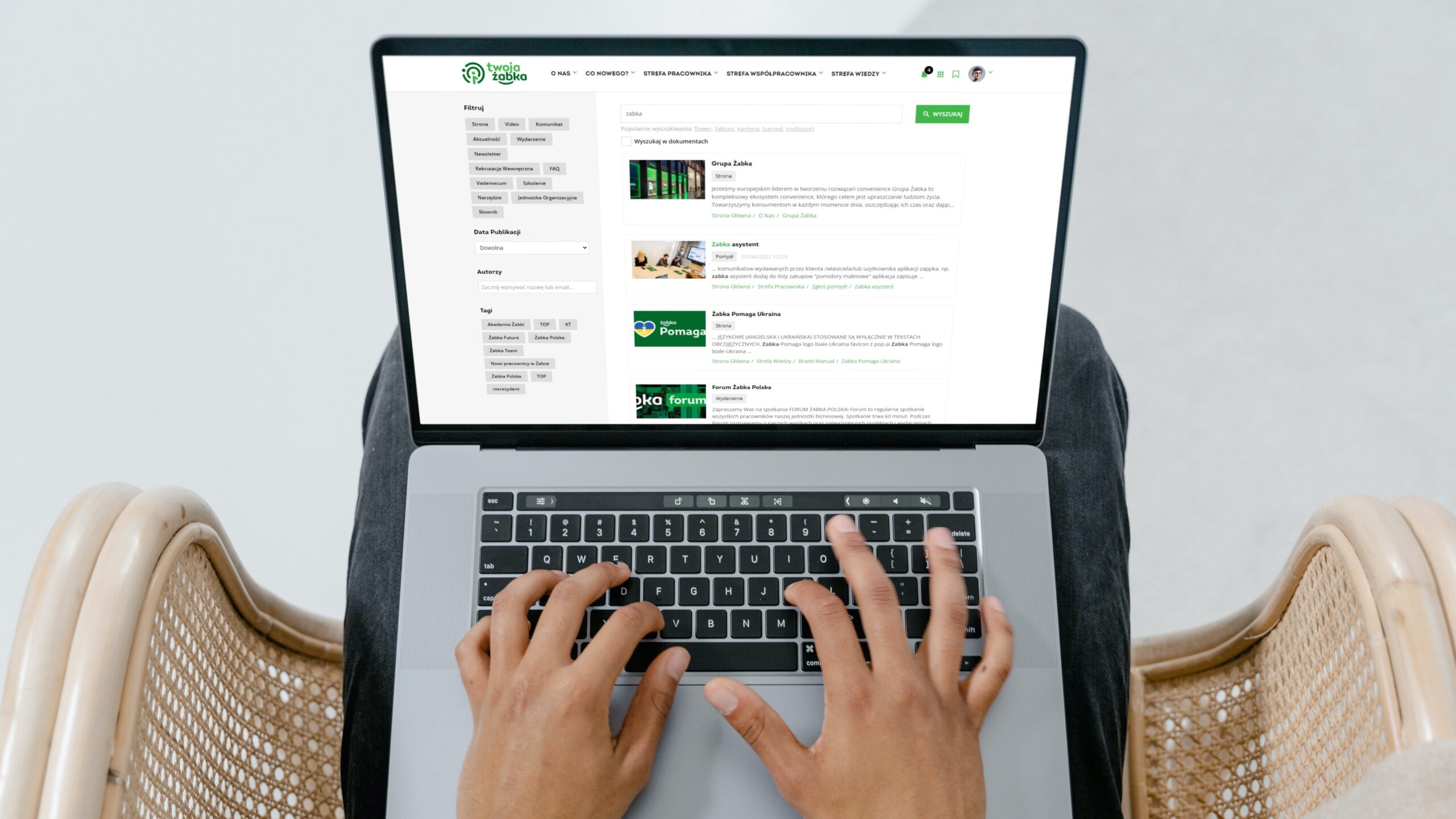
Users could provide feedback on search results, helping editors improve content and refine the search algorithm.
STREAMLINING PROCESSES WITH TASKS AND FORMS
Most large organizations use multiple systems for internal processes, request handling or workflows. Each of these systems has its own interface, task list, notifications and type of communication. In order to make the employees’ experience of completing daily tasks more consistent, the best intranet should include a feature to create, assign and schedule tasks.
Tasks often involve the collection of user data, and for this a forms tool should be available in the intranet platform. Creating forms could be simplified with a user-friendly drag-and-drop editor, allowing for quick creation of even complex forms without the need for technical expertise.
EXTENDING COMMUNICATION REACH WITH NEWSLETTERS
Intranet’s newsletter is one of the communication channels to reach people in their mailboxes. Although all the most important information is on the intranet, the internal communications teams usually use an integrated newsletter tool to send a personalized summary of the most important information.
MEASURING EMPLOYEE ENGAGEMENT WITH WORKPLACE ANALYTICS
World’s best intranets serve as a multi-channel platform for conducting internal information campaigns to diverse audiences. To effectively measure the success of these campaigns and user engagement, advanced enterprise-level analytics with privacy considerations are utilized.
Creating a comprehensive digital employee experience requires treating it as a customer experience. This entails running internal campaigns, setting goals, measuring performance, making improvements, and iterating. Just like in external marketing, intranets also have metrics such as click-through rates (CTRs) and return on investment (ROIs).
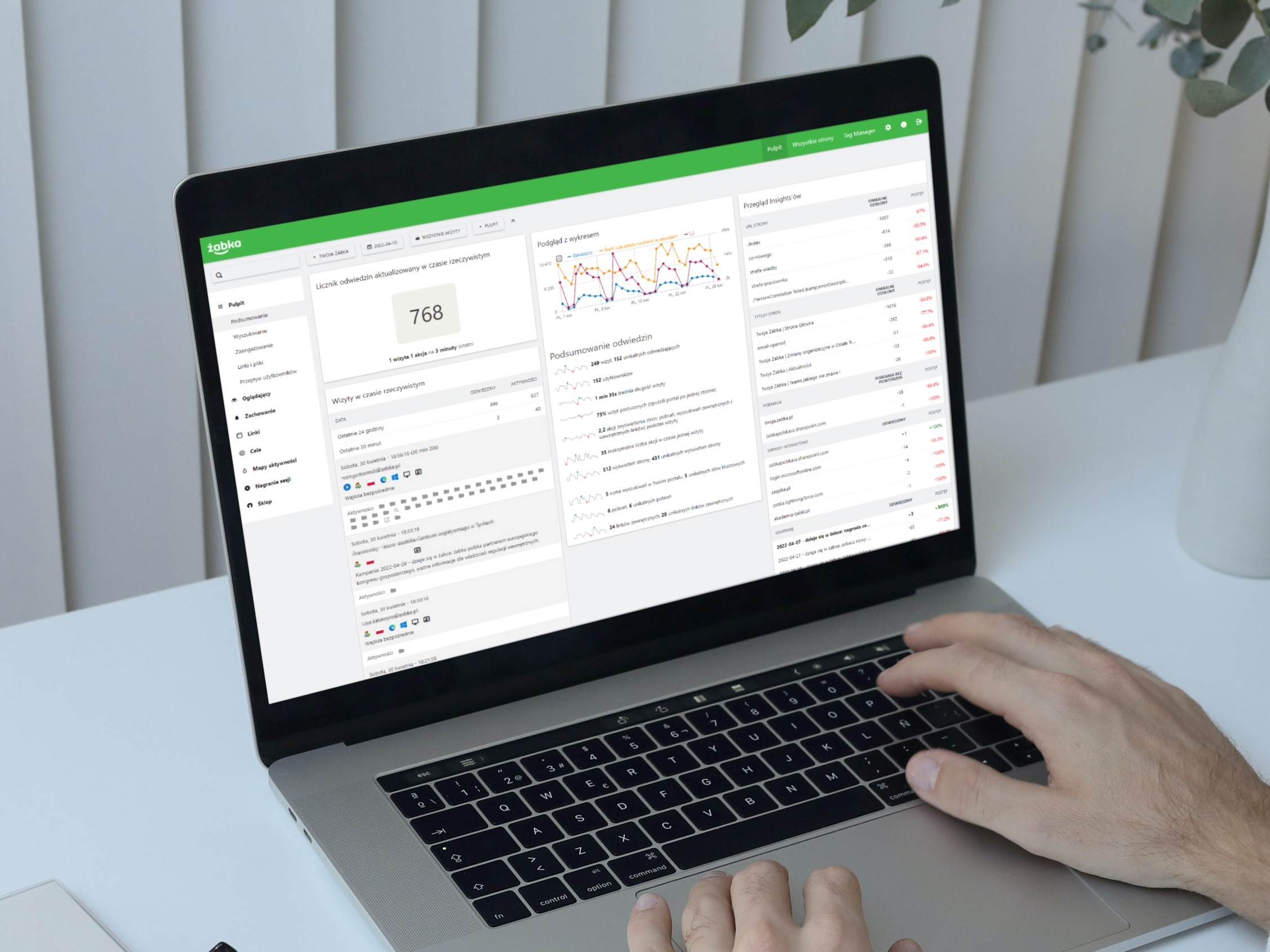
When considering intranet or knowledge base content as personalized information that should be accessed through various channels and devices, running omnichannel campaigns based on audience segmentation and user actions becomes crucial. By gathering insights, comparing results, and making informed decisions, organizations can determine what content to publish next and through which channels.
5. PLAN THE ADOPTION AND BUY-IN
Promoting such big change as launching a new intranet includes multiple pre- and post- launch activities and projects:
- Launching campaigns: The promotional campaign uses multiple touchpoints and catchy slogans to generate anticipation. Modules are introduced gradually to familiarize users with the changes.
- Cultivating new habits: Shifting user behavior from email to the portal and app is the goal. The newsletter tool prompts users to explore the portal, making it their primary information source.
- Leveraging multiple channels: Introducing a Microsoft Teams module boosts adoption among office workers, seamlessly integrating the platform into their workflow.
- Gathering feedback: Built-in tools collect user feedback and provide valuable insights for quick adaptation to user behavior.
- Engaging senior leaders: Active participation from the board of directors lends credibility to the tool and garners support from all employees.
- Rewarding user activity: Active users are publicly recognized and rewarded, fostering enthusiasm and engagement.
- Embracing innovation: The ongoing promotional campaign meets user expectations through regular updates and new modules, aligning with market trends.
By implementing these strategies, you can expect a successful, widespread adoption and engagement within your new, best intranet platform, integrating it into employees’ daily interactions.
6. ANALYZE, IMPROVE, REPEAT
The intranet management team and stakeholders should focus on continuous improvement through monitoring, ideation, and user feedback.

- Monitoring: After the new platform is launched to a larger user base, conducting in-depth analysis of user statistics is recommended. This includes evaluating user experience, content accessibility, search behavior, navigation patterns, engagement with multimedia content, and other relevant metrics. Data-driven insights should guide future decisions for solid improvements.
- Idea crowdsourcing: Embracing crowdsourcing as a means of driving continuous improvements post-launch is recommended. Users should be able to submit ideas, vote, and provide comments through a dedicated module. Transparent status updates should indicate the progress of each idea, and approved ones should be marked for implementation. Active user contributions should enhance the platform and daily processes.
- Feedback channels: Collecting user feedback throughout development and post-launch is essential. Multiple channels should be available for users to share their opinions, allowing publishers and admins to browse, analyze, and respond from one central place.
7. LESSONS LEARNED
Being selected as the world’s best intranet by the Nielsen Norman Group for the third time allows us to summarize some lessons learned so you can apply these best practices and adapt them to your needs:
- Embrace ready-made solutions: Avoid delays caused by complex analysis and development processes by opting for off-the-shelf tools. Utilizing a pre-built platform allows for faster and more agile implementation, eliminating the need to reinvent the wheel. Testing the solution beforehand enables resource and time savings in the long term, making it a smarter choice over custom development.
- Gradual channel rollout: Ease users into the revolutionary changes brought by the new intranet by launching one channel at a time. Initially testing simultaneous access via Microsoft Teams revealed that providing multiple access points and channels, including notifications, overwhelmed users. To ensure a smoother transition, integration with MS Teams was gradually rolled out after a few months.
- Holistic employee journey tracking: Gain a deeper understanding of user behavior and enhance the employee experience by tracking the entire employee journey. Focusing solely on individual interactions with the system and content limited our insights. By monitoring the complete path from initial interaction to conversion and action, we can identify the most effective communication channels for specific types or segments of users.
- Continuously gather user feedback: Regularly collecting feedback from users is crucial for identifying areas of improvement and addressing user needs. Implementing feedback mechanisms, such as surveys or crowdsourcing, allows for iterative enhancements and ensures the intranet aligns with user expectations.
- Continuous Improvement: Treat the intranet as an evolving platform that requires continuous improvement and optimization. Regularly assess user feedback, analyze usage data, and implement updates and enhancements to meet evolving needs and preferences.
When planning and building the best intranet, think of embracing ready-made solutions to avoid delays and enable faster implementation by utilizing pre-built platforms. Gradually roll out channels to ease users into revolutionary changes, track the holistic employee journey for deeper insights, continuously gather user feedback, and prioritize continuous improvement to optimize the intranet and enhance the employee experience.
