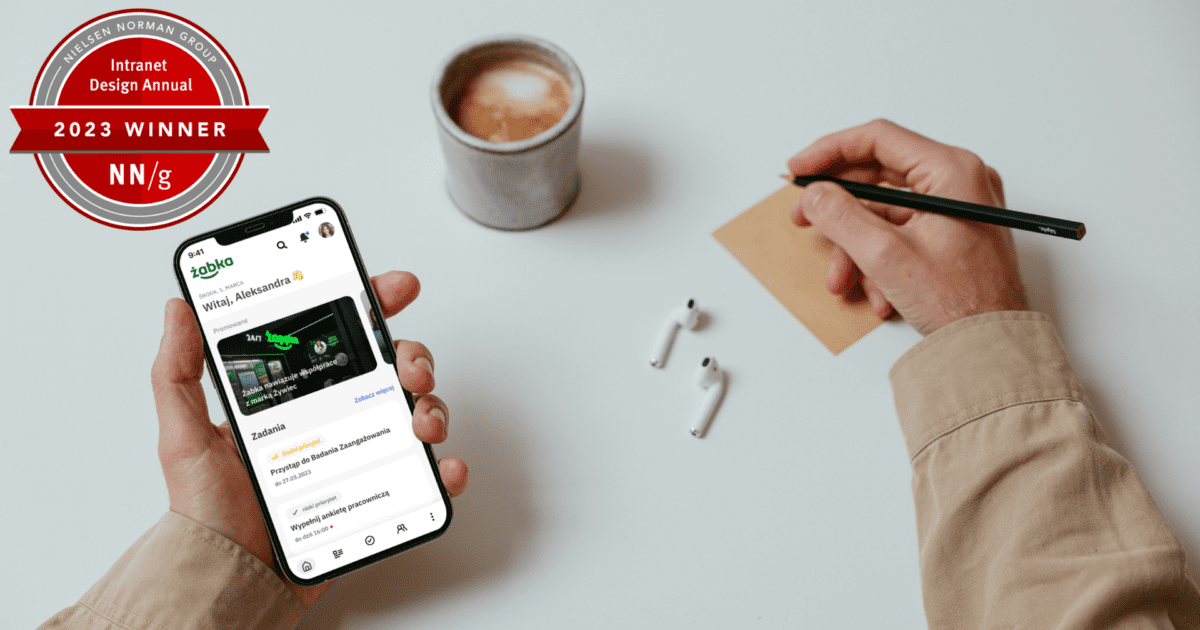

How to design an intranet for hybrid work?
Designing an intranet for hybrid work requires careful planning and consideration of the unique needs of a workforce that combines both in-office and remote employees. Here’s a step-by-step guide to help you design an effective intranet for hybrid work.
How to design an intranet for hybrid work?
1. Design an intranet for diverse personas
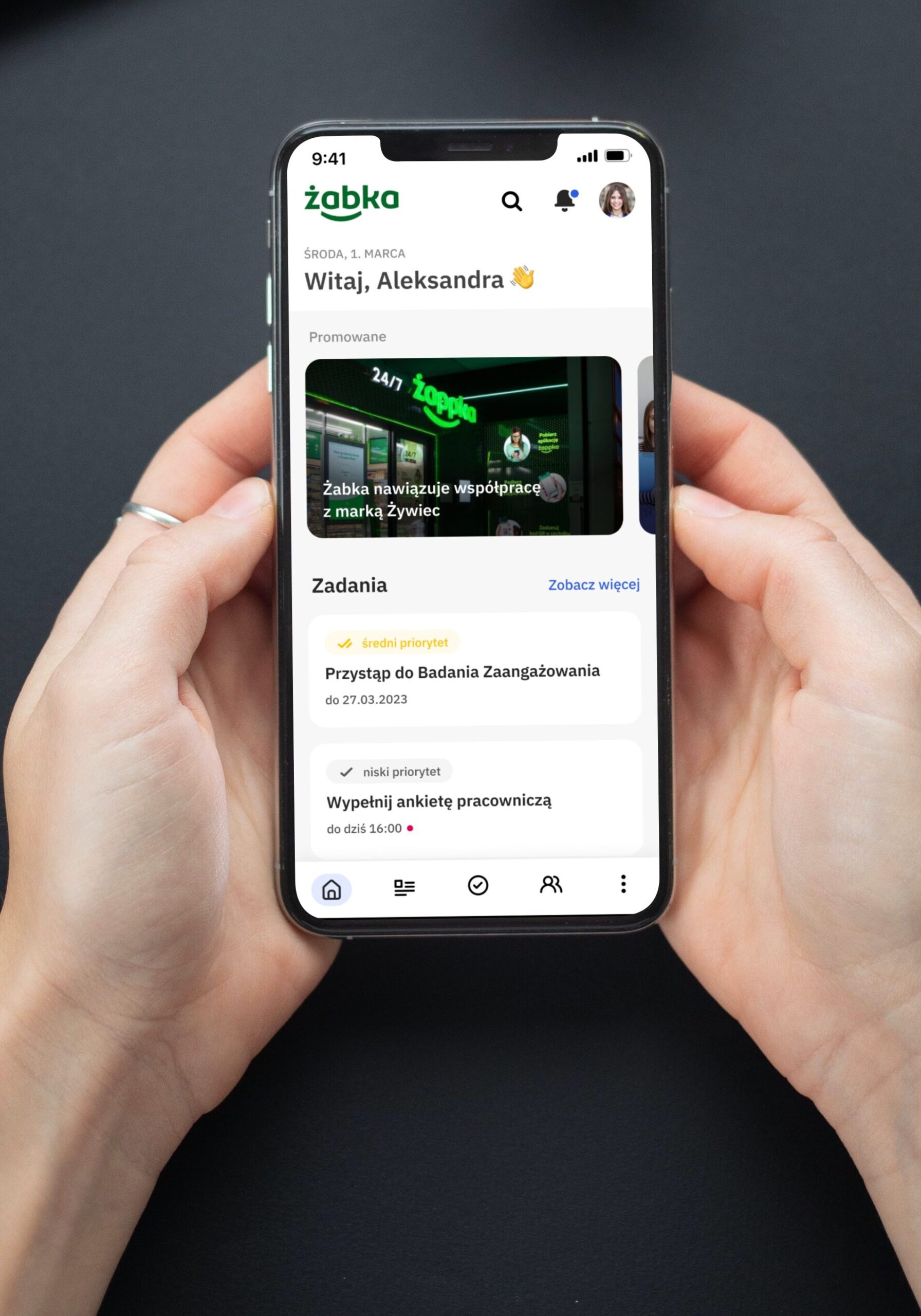
Designing an intranet to cater to diverse personas is essential for ensuring that the platform effectively meets the distinct needs of various user groups within your organization. This process involves comprehensive research and profiling of different user personas, encompassing their roles, responsibilities, communication preferences, and technical proficiency.
By understanding these unique characteristics, you should be able to tailor the intranet’s features, content, and user experience to align with the requirements of each persona group. This approach not only enhances usability but also facilitates personalization, ensuring that users can access relevant information and tools quickly and efficiently.
Additionally, it involves continuous feedback gathering, usability testing, and post-launch adjustments to guarantee that the intranet remains adaptable and inclusive, effectively supporting the diverse workforce and promoting productivity and collaboration across the organization.
👉 EXAMPLE: When designing an intranet for hybrid work, implement role-based access to the intranet’s features and areas, focusing on each persona’s unique needs. For instance, HR personnel might have quick access to employee-related documents and tools, while sales teams could see sales reports and customer data front and center. This tailored experience enhances usability and relevance for each user group.
2. Design an intranet for multiple channels
Designing an intranet for an organization operating in a hybrid work environment entails the crucial step of tailoring it to accommodate the consumption and creation of content across multiple channels. This approach recognizes the diversity of communication preferences and working styles among employees.
The intranet should seamlessly adapt to various channels, including web browsers, mobile devices, collaboration platforms like Teams, email notifications, and digital signage. It should also be engineered to integrate with other essential tools and systems used within the organization. By ensuring this cross-channel compatibility, the intranet becomes a central hub that empowers employees to access information, collaborate, and contribute to discussions regardless of their location or preferred means of interaction.
This versatility fosters engagement, improves information flow, and enhances productivity in a hybrid work environment where effective communication across diverse channels is paramount to success.
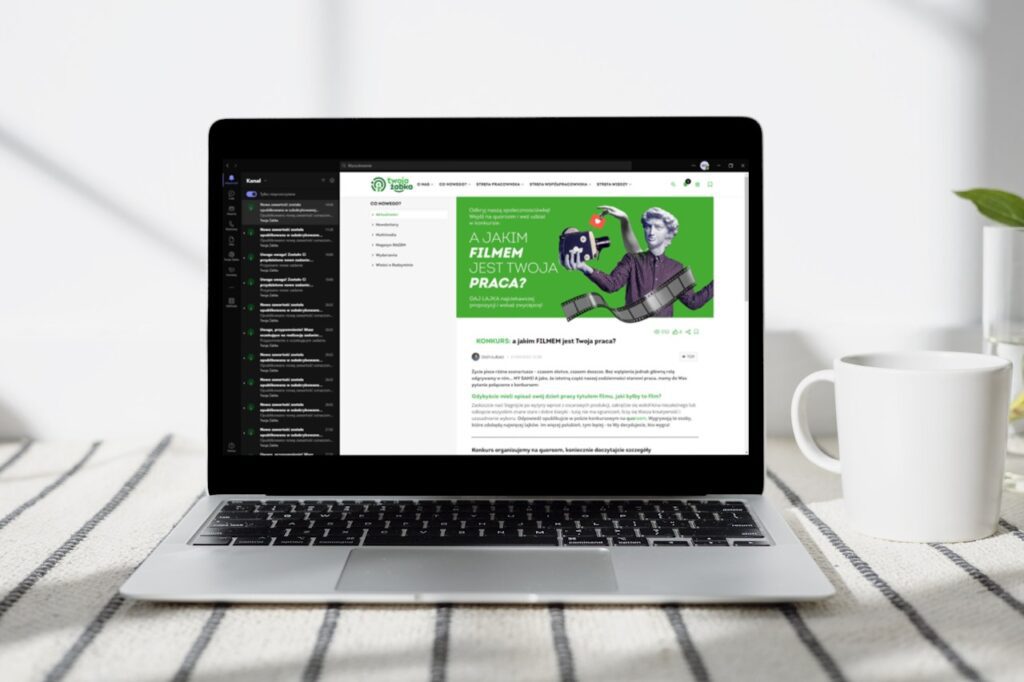
👉 EXAMPLE: Communicate with employees using various channels to reach people working in the field, remotely, or on-site. Share important updates via email for those who rely heavily on email communication, post announcements on Teams for collaboration-focused teams, and maintain a mobile-friendly web version for employees on the move. Each channel will perform better for different persona groups and situations.
3. Design an intranet for better discovery
The next crucial step in designing an intranet for a hybrid work environment is to optimize it for better discovery of information. This involves creating an environment where employees can easily access the information they need to perform their roles effectively. To achieve this:
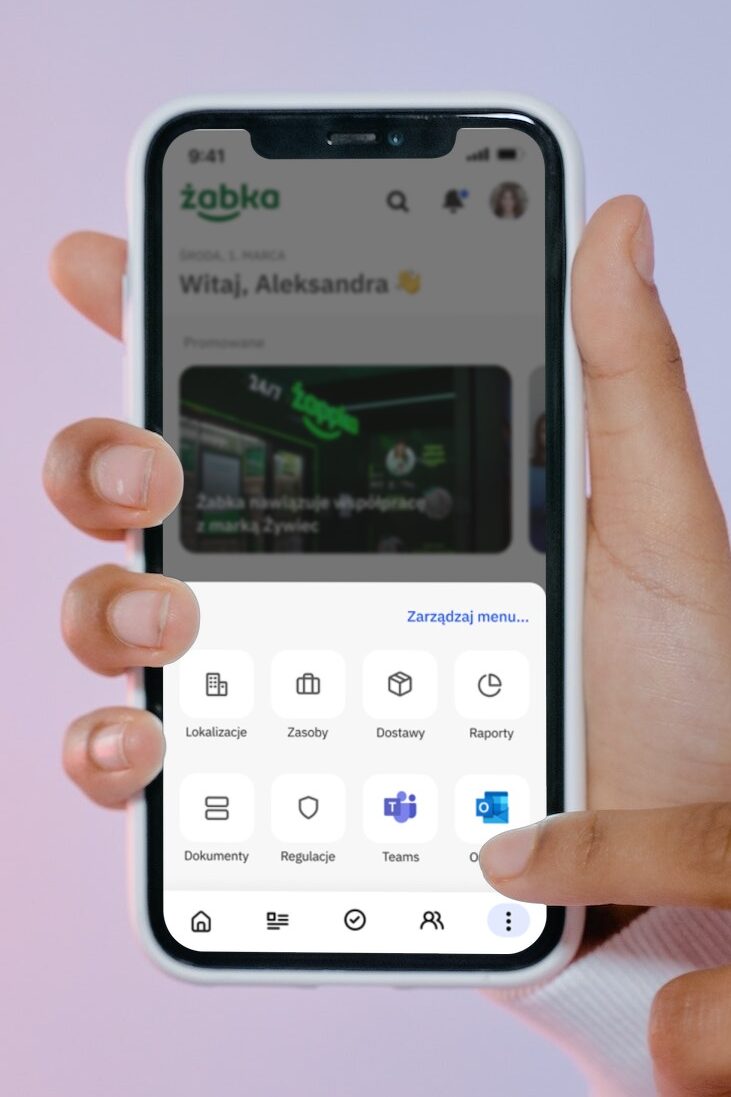
- Facilitate access to information: The intranet should be designed with a user-centric approach, considering the diverse needs of employees. This means ensuring that information is readily available and well-organized. Navigation should be intuitive, and the architecture of information should make sense to users with varying backgrounds and roles.
- Enhance search functionality: Implement a robust search feature that enables users to quickly find relevant content. Incorporate advanced search filters and algorithms that consider user context and intent. This empowers employees to efficiently locate documents, resources, and knowledge within the intranet, regardless of their location or the device they use.
- Maintain consistency: Ensure consistency in design, layout, and terminology across the intranet. This consistency fosters a sense of familiarity and makes it easier for users to navigate and locate information. Consistency also extends to user access permissions, ensuring that employees can access only the information relevant to their roles.
By focusing on better discovery within the content, you design an intranet where employees can access and utilize information effortlessly. This not only supports productivity but also promotes effective collaboration and knowledge sharing, critical components of success in a hybrid work setting where seamless access to information is pivotal.
👉 EXAMPLE: Add links, banners, and shortcuts to the most important information areas on your homepage. The intranet’s homepage or employee app dashboard should be the go-to hub for employees to start their daily work. This approach ensures that crucial information is easily accessible and well-organized, improving user satisfaction and productivity.
4. Design an intranet for engagement
The fourth critical step in designing an intranet for a hybrid work environment is to focus on creating an engaging platform. An intranet should not only serve as a repository of information but also actively encourage user participation and interaction. To achieve this:
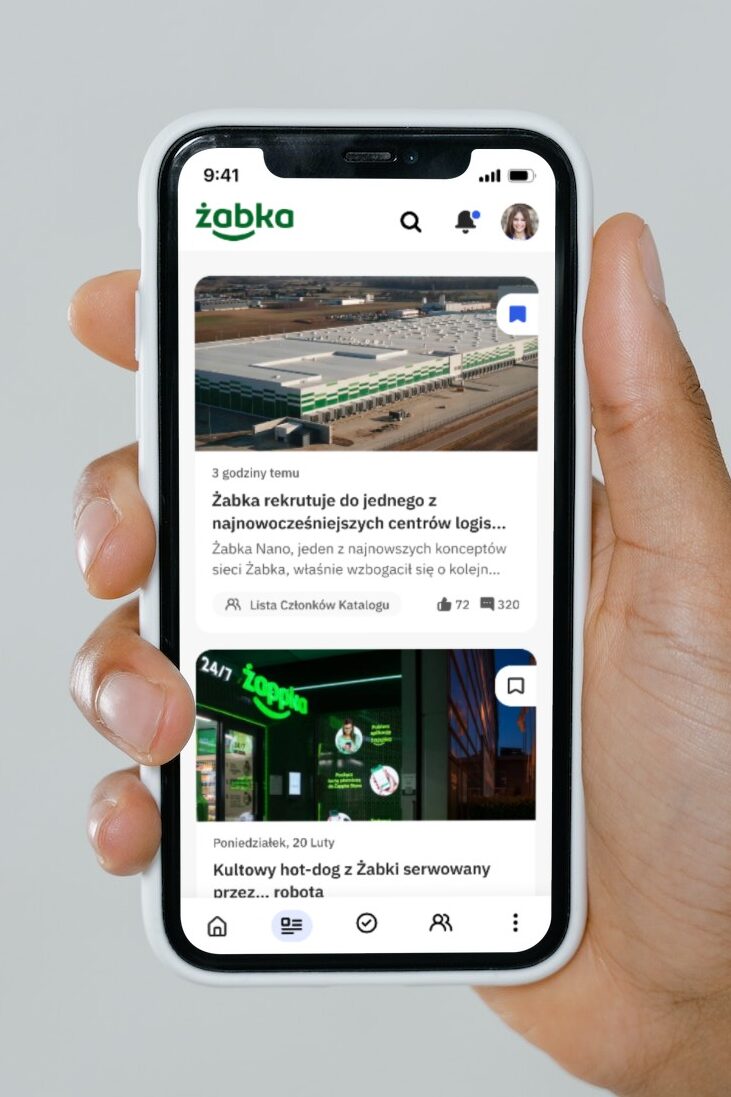
- Leverage multimedia: Incorporate multimedia elements such as videos, webinars, podcasts, and interactive presentations. These formats not only make content more engaging but also cater to various learning styles and preferences among employees.
- Interactive content: Develop interactive content that encourages employees to actively engage with the platform. This can include quizzes, surveys, polls, and discussion forums. Interactivity fosters a sense of involvement and collaboration.
- Optimize performance: Ensure that the intranet is responsive and loads quickly. A slow and cumbersome platform can discourage engagement. Performance optimization contributes to a smoother user experience.
- Feedback mechanisms: Implement mechanisms for users to provide feedback easily. Solicit their opinions on content, features, and usability. This feedback loop enables continuous improvement and demonstrates that their input is valued.
- Facilitate employee interactions: Enable employees to connect and collaborate with one another through chat, social features, and discussion boards. These tools promote knowledge sharing and build a sense of community among remote and in-office workers.
- Community building: Actively foster a sense of belonging and community within the intranet. Host virtual social events, recognize employee achievements, and create spaces for shared interests and hobbies.
- Personalization: Allow users to personalize their intranet experience. This includes tailoring content recommendations, notifications, and dashboards to match their roles and interests. Personalization enhances engagement by delivering relevant information.
By designing the intranet for engagement, you transform it into a dynamic platform where employees not only access information but actively participate in the organization’s culture and activities. This engagement contributes to a more connected and productive workforce, which is especially important in a hybrid work setting where maintaining a sense of belonging and camaraderie can be a challenge.
EXAMPLE: A weekly video series can summarize all crucial information from the previous week. In this way, employees can catch up on updates and announcements in a more engaging format.
5. Design an intranet for secure access
The fifth crucial step in designing an intranet for a hybrid work environment is to prioritize secure access to the platform, ensuring that employees can use it safely across different channels, locations, and devices. Here’s how to achieve this:
- Secure access everywhere: Design the intranet to allow secure access from any channel, location, or device. Implement robust authentication and authorization mechanisms to verify the identity and access permissions of users. This ensures that sensitive information is protected, regardless of where or how employees access the intranet.
- Cloud-based architecture: Utilize a cloud-based architecture, such as Azure, to enhance security. Cloud platforms often provide robust security features, including data encryption, identity and access management, and threat detection, which can bolster the security of your intranet.
- Audit logs and security logs: Implement comprehensive audit logs and security logs to monitor intranet activity. These logs can track who accesses the intranet, what actions they perform, and any potential security incidents. Regularly review these logs to identify and respond to security threats promptly.
- Personalized access control: Enable personalized access control to different areas or sections of the intranet. This allows you to tailor access permissions based on individual roles and responsibilities. Employees should only have access to the specific areas and information necessary for their work, enhancing data security.
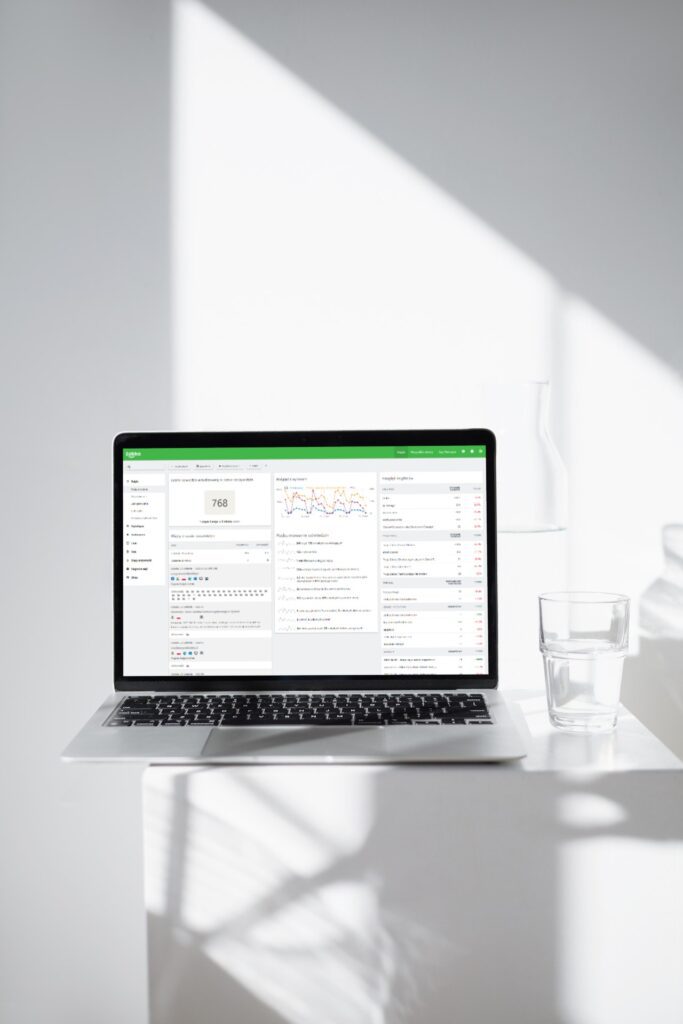
By designing the intranet for secure access, you create a safe and reliable platform that instills confidence in employees, especially in a hybrid work environment where remote access is prevalent. This approach not only protects sensitive data but also ensures that the intranet is a trusted resource for employees, supporting their work and collaboration needs while maintaining stringent security standards.
👉 EXAMPLE: Enable multi-factor authentication to ensure that all employees are verified before accessing the company’s information. Implement stringent access controls, allowing employees to access only the specific areas and information relevant to their roles. This approach guarantees secure access from various channels, locations, and devices while protecting sensitive data and maintaining compliance.
Designing an intranet for the dynamic landscape of hybrid work is a multifaceted endeavor
It requires a thoughtful and user-centric approach that recognizes the diverse needs, preferences, and security considerations of a workforce operating in both remote and on-site modes.
Intranets, when well-designed and strategically implemented, serve as the backbone of effective internal communication, knowledge sharing, and collaboration. They empower employees to seamlessly access information, connect with peers, and contribute to the organization’s success, regardless of their work location or preferred communication channels.
That’s exactly what the Nielsen Norman Group’s award-winning intranet from Workai is. The implementation award for Żabka Polska was, among other things, for the best-designed intranet in adapting to hybrid work and in different settings (office, logistics centers, stores, etc.).
As organizations continue to adapt to the evolving landscape of work, those who invest in designing and maintaining intranets that cater to the unique demands of hybrid work will find themselves better positioned to thrive in this new era of work flexibility and connectivity.
