

How to plan events with employee communications software in 5 steps?
Did it happen to you that you organized a super workshop in the company, you spread posters all over the office, sent information to all departments including overseas, and when you entered the room there were only two-three people or even no one there? Workai employee communications software is just right for you!
- What is employee communications software?
- How to plan events with employee communications software so that no one misses them?
- Plan events and training with Workai employee communications software!
What is employee communications software?
Employee communications software supports internal comms managers in communicating with all employees.
It ensures that the right information is delivered to the right people at the right time through content personalization. The best employee communication software allows you not only to provide your employees with top-down communications like blog posts, newsletters, and announcements but also ensures content interactivity.
It allows your employees to leave a comment, reaction, or feedback. With Workai, your employees can even submit their own propositions for publication. It should also give the ability to schedule and distribute info about events and training so that no one misses out on information.

How to plan events with employee communications software so that no one misses them?
How to better plan internal events?
1. Allow access to all employees
When planning an event, you have to ensure that everyone in your company can participate. In a hybrid mode, it is then necessary to ensure your remote employees can take part in your events online. After all, you can’t require all employees, especially those working fully remotely or from other departments to come to the office during the day. Employee communications software will be the best tool to assist you both in the planning and in informing about the event or training and in taking part remotely.
2. Create an event
First of all, you need to know what the event will be about. When you figure out what message you want to provide your employees with and you have a detailed plan for your event, go to Workai Intranet to create a special post. From the list choose Event, enter the content of your post and all necessary information regarding the event.
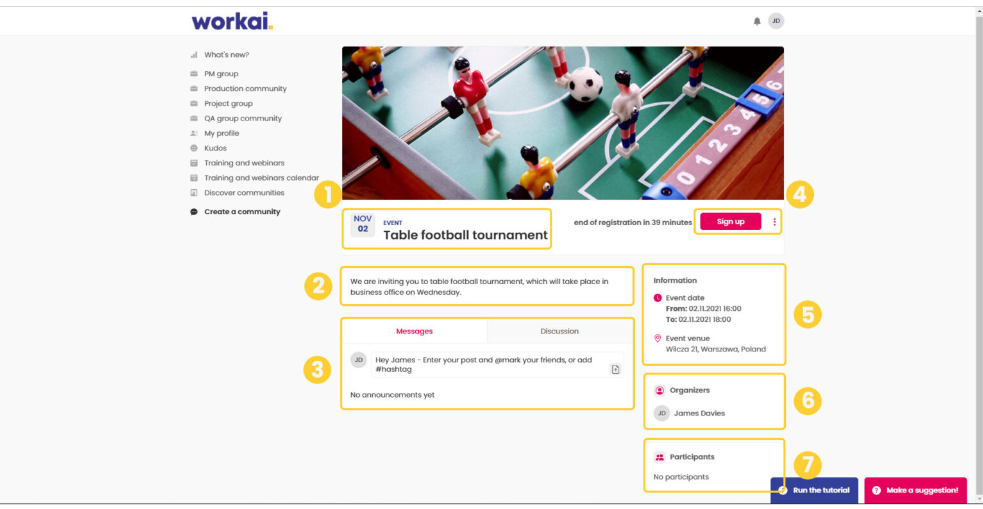 1. Event name
1. Event name
2. Description of the event,
3. Messages and Discussion,
4. Sign up button
5. Details
6. Organizers
7. Participants
3. Set the date
Be specific about the date and the mode of your event. Where will it take place? Online, on-site, or hybrid? With Workai, you can organize your event online, using live streaming options.
4. Distribute the news and allow people to sign in
Publish the information about your event by clicking on Publish button.
Allow your employees to declare their participation with user invitation module. With its help, you can invite all employees or selected groups on the basis of their positions, names, organization units or locations. Add an invitation message to make it more personalized. Activate the Show Sign-up option in your page settings. Set the date and time by which your participants can sign up. You can also specify the vacancies limit. Click the Invite Users.
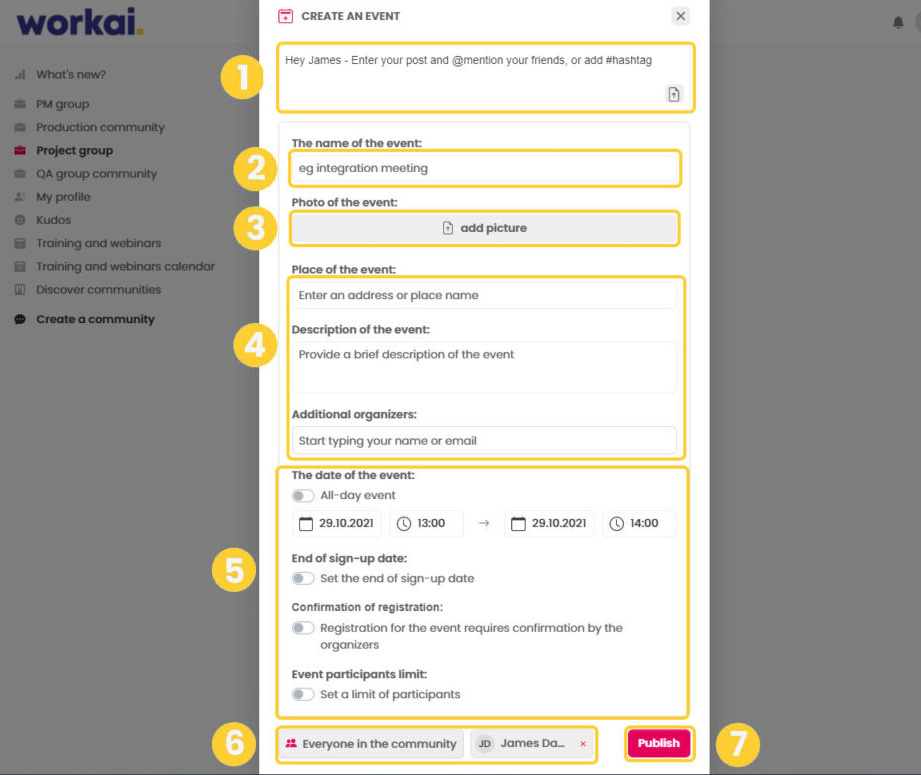 1. Post
1. Post
2. Event name
3. Main photo of the event
4. Place, description of the event and additional organizers
5. Start date and end date of the event and registration
6. The community within which the event will be published
7. Publish
5. Enrich your entry with the agenda
To make your event page more interesting, you can add event agenda blocks. By publishing your agenda, you allow your employees to get familiar with the topics you want to discuss and thus simplify their decision.
Plan events and training with Workai employee communications software!
With Workai’s CMS creating an event is super-easy! To create an event you just need to choose the event type of content, set the date, and the place, and distribute the information. With Workai personalization options, you can be sure that everyone gets invited on time!
