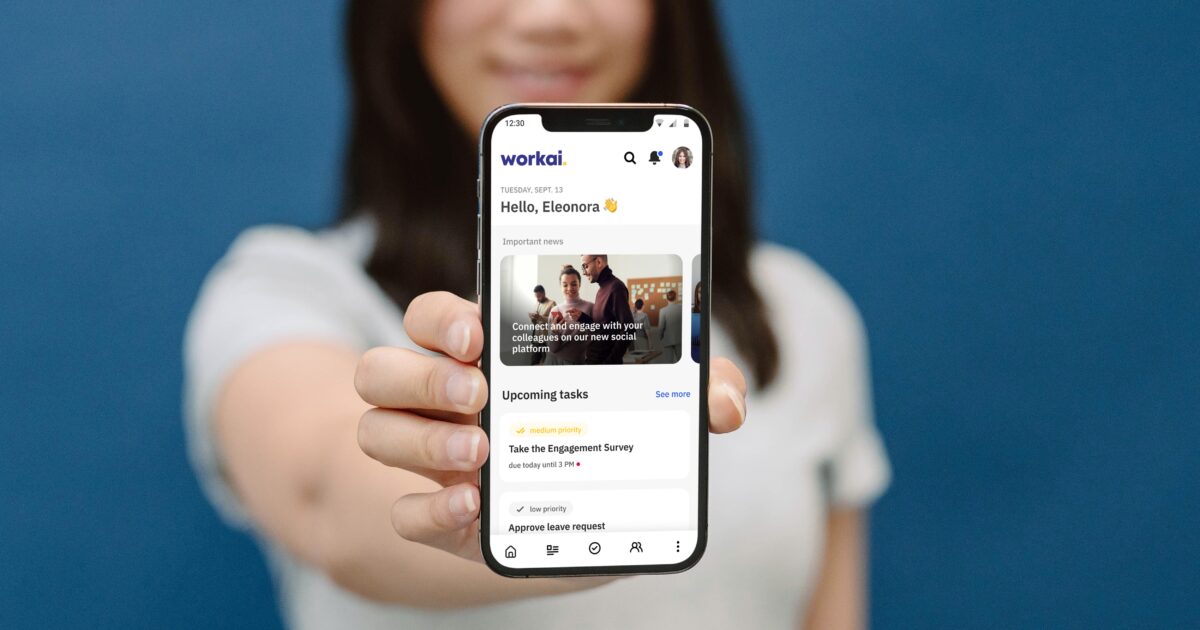
How to personalize internal communication in the age of AI and employee experience
In an era of digital message overload, employees expect communication tailored to their roles and real needs. The “one-size-fits-all” model no longer works, which is why organizations are increasingly asking how to personalize internal communication effectively. Personalization in internal communication has moved beyond being a trendy add-on and has become a strategic must-have. Its purpose is to ensure that messages do not get lost in informational noise, but remain relevant and meaningful to each recipient.
High costs and informational chaos
The volume of messages circulating within organizations has become a real and growing problem. According to Gartnera, as many as 38% of managers and more than one quarter of employees report receiving too many messages. This challenge is exactly why organizations are asking how to personalize internal communication in a way that cuts through the noise. While effective communication supports decision-making, boosts employee engagement, and improves productivity, communication that ignores personalization inevitably leads to information overload.
The “one-size-fits-all” communication model directly undermines workplace efficiency and fuels informational chaos. This constant excess of messages leads to fatigue and significantly increases the cost of poor communication. Gallagher points out that although employees are expected to be aware of company strategy, with responsibility shared between internal communication and HR rising to 93%, they are often unable to filter the continuous flow of information. The result is inefficiency that translates into measurable financial loss: employees spend the equivalent of 41 working days per year searching for information.
This is why personalization in internal communication is no longer optional. It helps filter information overload and ensures that employees receive what is truly relevant to them, at the right time, in the right context.
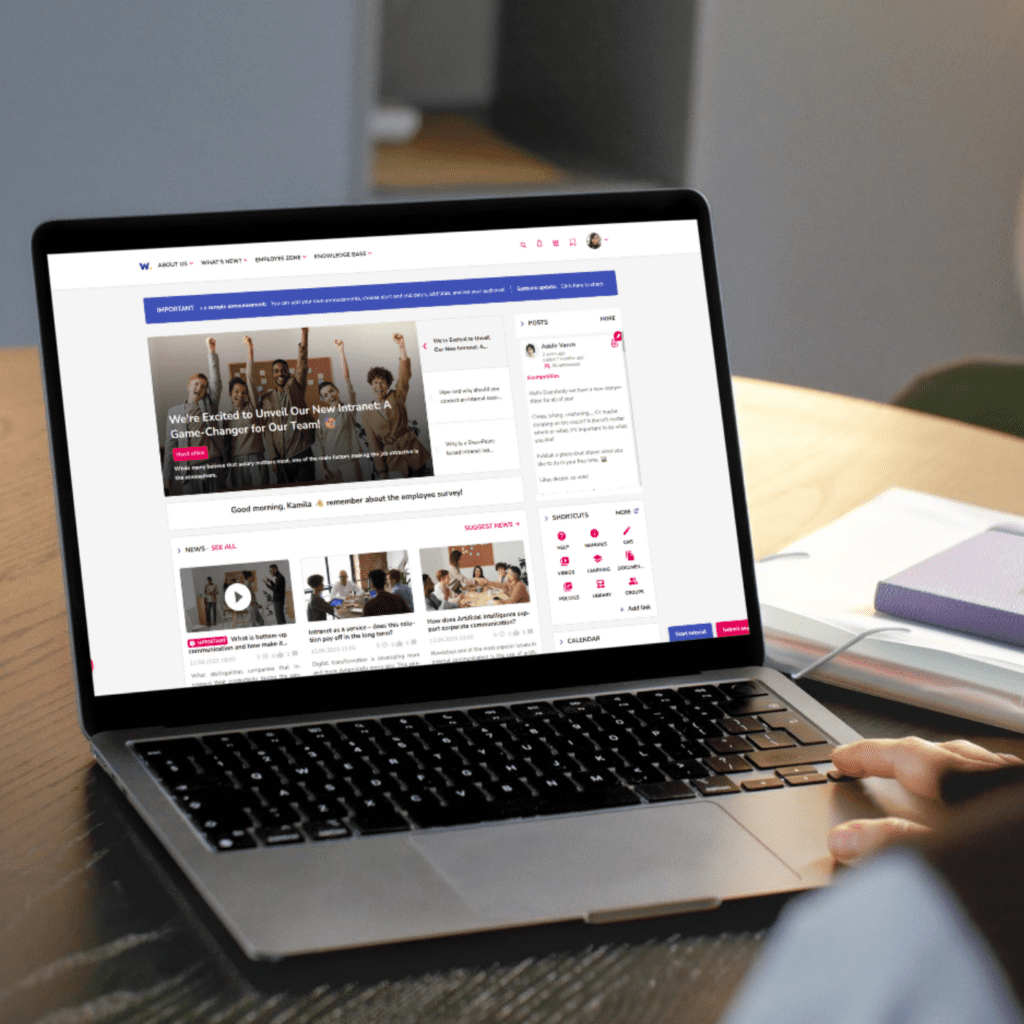
Personalization in internal communication from an employee experience perspective
Personalization in internal communication goes far beyond simply adding an employee’s name to a message subject line. According to Gallagher, true personalization is about understanding demographics (such as age, location, and role), as well as psychographic, behavioral, situational, and contextual needs. At its core, it is about shaping the entire employee experience.
Strategic personalization in internal communication involves adapting multiple elements:
Content and tone
The same message, such as an update on procedural changes, needs to be framed differently for leaders, who require a focus on strategy and timelines, than for frontline employees, who need clear actions and expectations.
Channel and format
Even the choice of channel is a form of personalization. Not everyone responds to the same formats. For example, frontline employees without constant access to a computer may prefer employee mobile apps, while office-based teams may be more responsive to notifications in Microsoft Teams.
Content dynamics
With the support of AI, personalization in internal communication can become dynamic. A production worker may see a shortened, task-focused version of a message, while a manager receives a full version enriched with additional context and supporting resources.
Conversion and performance metrics
Implementing personalization in internal communication is clearly business-justified, as it directly improves key performance indicators. This is why many organizations are asking how to personalize internal communication in a way that delivers measurable outcomes, not just better messaging.
Personalization increases:
- open rates and click-through rates,
- audience understanding of content,
- conversion into action following a message (ie, reading or reviewing content, downloading a file, completing a form, or joining an initiative).
Personalized internal communication also strengthens employee engagement and improves retention. Additionally, clear and targeted communication helps ensure that employees understand the organization’s goals, which is crucial for employee alignment. Gallagher reports that in 2024/2025, responsibility for ensuring awareness of company strategy reached 93% (either shared or sole responsibility), while responsibility for employee engagement also rose to 93%.
Analytics, personas, and objectives
Personalization in internal communication must be grounded in a strategic approach that is well planned, analyzed, and consistently measured.
Analysis and personas
According to Gallagher, personalization is rooted in an eight-step framework: analyze, segment, design, target, execute, measure, optimize, and repeat. The key lies in doing the foundational work properly.
- AI does not work without data. Organizations must define personas, audiences, their specific characteristics, and, most importantly, their needs.
- A critical step is creating an empathy map. It helps to understand the employee experience, including constraints such as limited time, lack of clarity, or competing priorities. The richer the set of attributes and insights, the more precise the resulting profiles and the level of personalization that can be achieved.
Objectives and modularity
If AI is to support personalization in internal communication effectively, messages need to be written in a modular way, so they can be easily adapted or reworked for different audiences. Most importantly, the objective of each message must be clearly defined, typically, the desired conversion. If AI does not understand the goal of a message or why it matters, it cannot select the appropriate tone, structure, or level of detail.

The role of AI: automation at scale
AI plays a critical role because it enables personalization in internal communication at scale by automating tasks that would be impossible to handle manually when creating multiple content variants.
Text personalization
AI can generate multiple versions of the same message, for example, tailored for managers, operational teams, or international audiences. This can be achieved through a dedicated communication personalization assistant (such as a custom ChatGPT assistant). Based on a generic message, the assistant delivers several tailored versions aligned with the organization’s tone of voice and the specific characteristics of each audience group.
Visual personalization
AI also supports design automation. Assistants such as Claude or ChatGPT/Copilot can be integrated with tools like Canva, enabling visual personalization for specific audiences and formats. From a single campaign master banner, AI can generate personalized visual variants that adapt the format to the channel (e.g., digital signage, A3 posters, or mobile 9:16 formats) and adjust both imagery and messaging to the requirements of each role.
Measurement and ethics in personalized internal communication
AI plays a critical role in measurement. AI-powered analytics transform large volumes of data into clear insights, predictions, and actionable recommendations.
Engagement-focused metrics
AI can measure engagement scores, showing how engaging specific content is for employees. It can also analyze activity times and suggest optimal publishing windows to maximize reach (for example, Tuesday between 9:00 and 10:00).
Support for content editors
Within content editors (such as intranet CMSs), AI can support editors by assessing inclusivity, text clarity, and headline effectiveness. It can also evaluate how well a message fits a selected audience (for example, a finance team) and recommend adding examples or scenarios when additional context is needed.
When implementing AI-driven personalization in internal communication, transparency is essential. Employees must trust that personalization is not manipulative, but genuinely helps them access relevant information more easily. AI-supported content should be clearly labeled. A fundamental security principle is to never upload personal or sensitive data into public chat-based tools. Instead, organizations should work with abstract persona descriptions and defined communication needs.
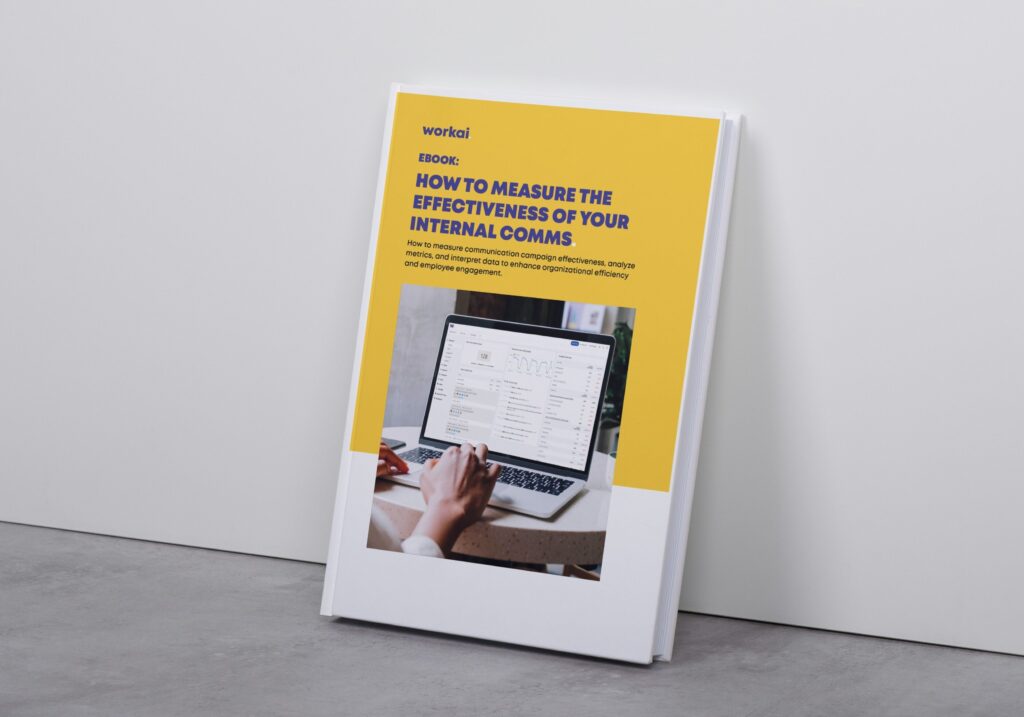
Learn more about how to measure the effectiveness of internal communication – download our free ebook.
Summary
Personalization in internal communication is a foundational strategy that helps organizations effectively combat information overload, increase employee engagement, and drive business outcomes. While it requires a strategic approach and in-depth persona analysis, modern AI tools make it possible to achieve both scale and precision. Investing in personalized internal communication and the responsible use of AI is key to building a strong Employee Experience and achieving strategic alignment across the organization.
