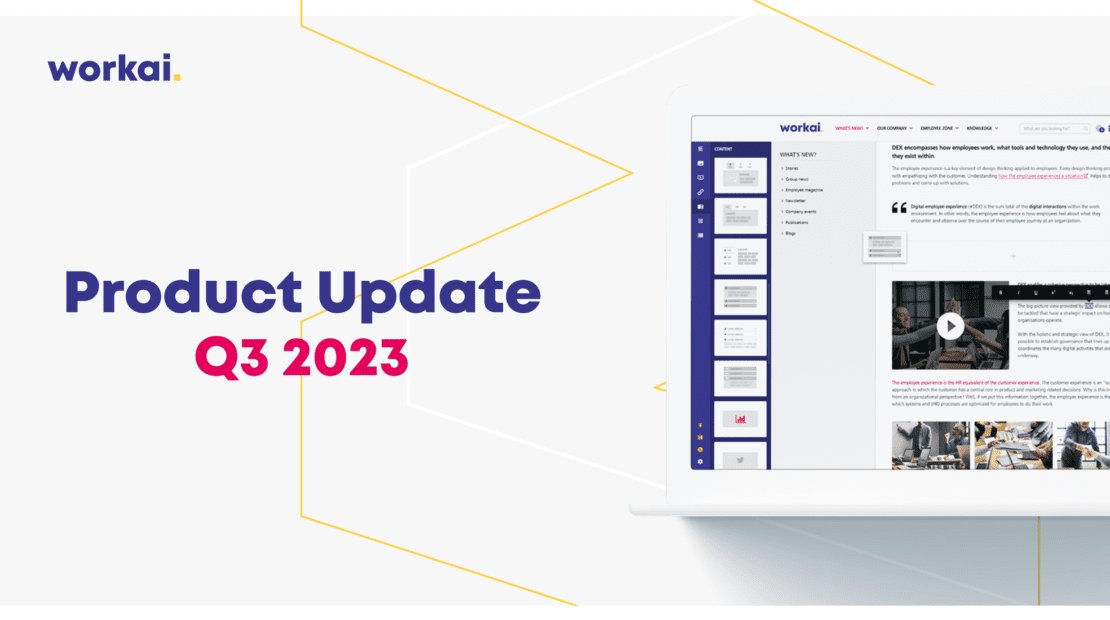Q3 2023 PRODUCT UPDATE: new Intranet and Connections features
Fall is slowly approaching, and the vacations have come to an end. However, for us, the vacations were not sweet doing nothing. Since the beginning of the year, we’ve been constantly developing our product to better support your employee experience. And there are quite a few changes! Take a look at our latest product update and find out what features we’ve added to our product!
What’s new on our Intranet?
The administration of an Intranet is becoming simpler and more convenient. And it’s because of every feature we’ve added. Let’s have a look at the tag categories permissions. Instead of limiting category access to global publishers only, such permissions can now be granted to individual users or groups. From now on you get to decide who can see and use specific tag categories. Thanks to this improvement users can use only tags that match their roles. This makes the platform more clear and organized.
In terms of permissions, you can now also limit the access to particular pages for specific users or groups. Whether it’s safeguarding sensitive content, or tailoring information for specific teams – this feature puts admins and publishers in control. This level of access personalization ensures that your platform aligns with your requirements.
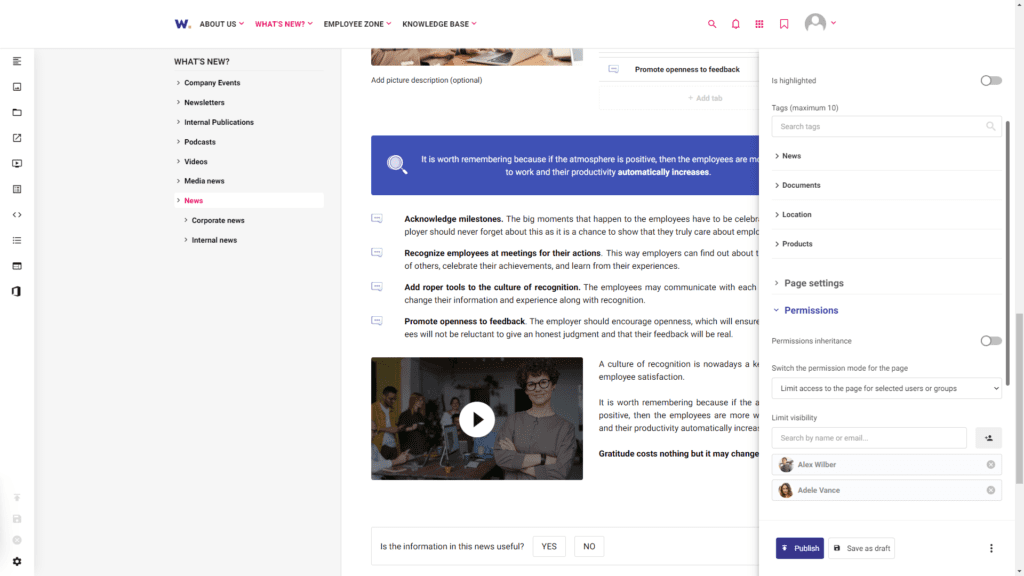
Users of Chrome, Edge, Opera, and Firefox, rejoice! We’ve implemented browser push notifications, so you’ll always be up to date on what’s going on in your Intranet. Users will now be instantly alerted about new comments, mentions, or posts related to the tags they follow.
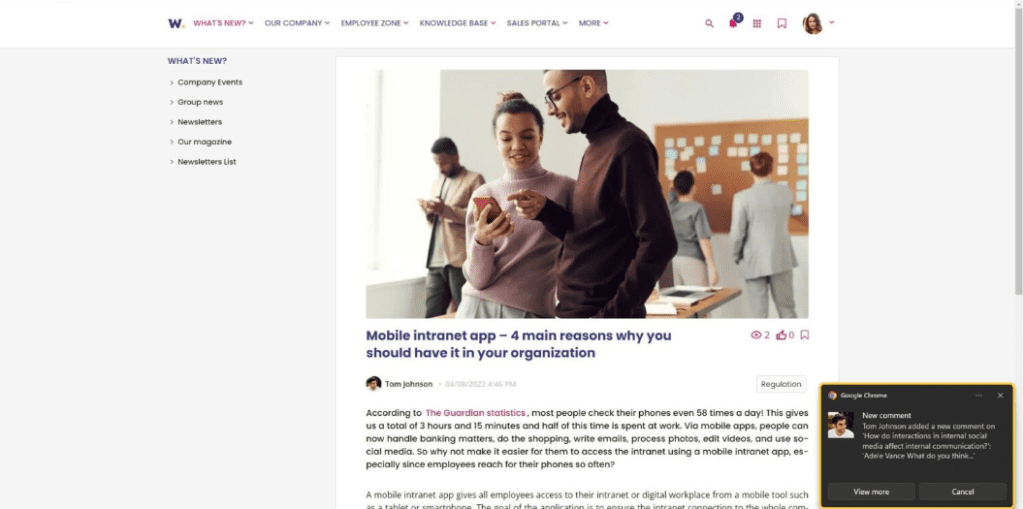
But that’s not all; we’ve also updated our Notification Center to include additional types of notifications, such as Workai Tasks updates. Never again miss a deadline since your task notifications are now at your fingertips!
In addition, we’ve improved the Feedback panel that will help you to build engagement and boost Intranet performance. Administrators can now seamlessly access and manage user feedback all in one place. You’ve now got the flexibility to filter feedback based on various criteria: source, message, date, author, and even URL addresses. Plus, there’s an added bonus – you can also download the generated reports!
We’ve also spiced up our Newsletters. We’ve added a bunch of new options that let you redirect users to external pages right from your newsletters. From now on you can add CTA buttons and adjust their look and content for more interaction. And that’s not all – your newsletters can also have a personalized background color. This color will shine through when it lands in your recipients’ inboxes, making your newsletter truly stand out.
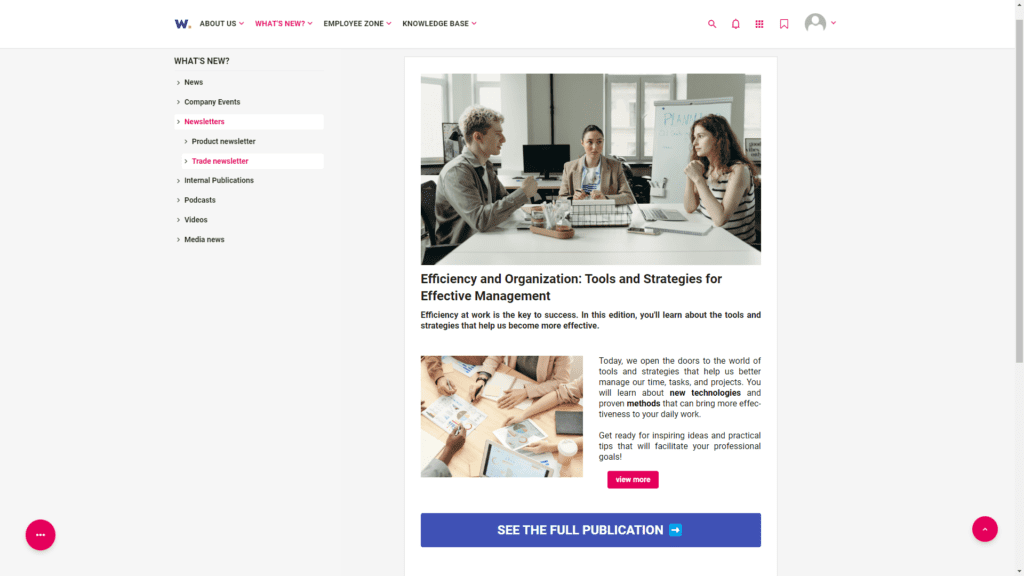
For all of the newsletter enthusiasts, we’ve added a nifty setting that lets you send newsletters directly to mailing groups. This will simplify your communication process and ensure that your communications reach the intended recipients.
But wait, there’s more to tell you about our recent changes!
Personalization fans will rejoice to learn that you can now add your own icons across the Intranet. Make your Intranet unique by adding icons that reflect your brand or your own preferences.
We’ve also introduced a global aspect ratio parameter to the Admin Panel for those with a creative eye. This setting affects graphics across a variety of lists on your platform, maintaining a consistent appearance and feel.
Next, we’ve added the ability to assign a manager for positions in your Internal Recruitments. This information will be prominently displayed on the Internal Recruitment page, making it extremely easy for potential job seekers to choose who to contact with questions.
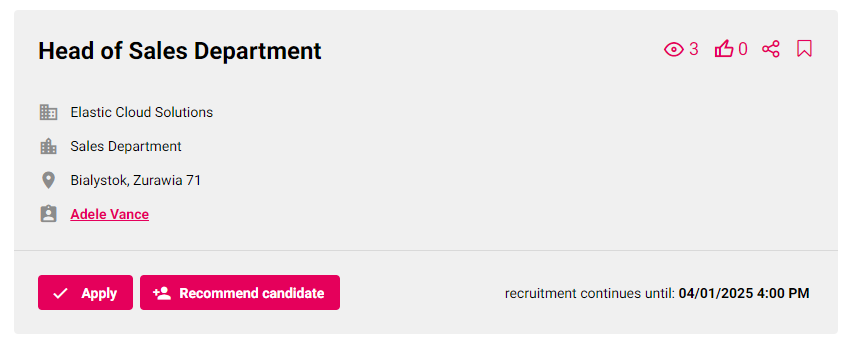
And here’s a tip for event planners: we’ve added Event and Training waiting lists. No need to be concerned about missed sign-ups; coworkers may now join a waiting list and nab a space as soon as one becomes available.
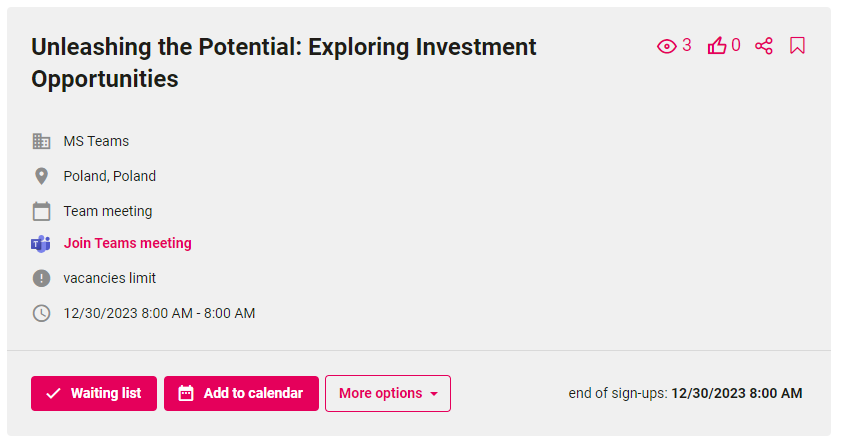
We’ve also added the ability to assign Tasks to groups of users, making task administration more efficient.
What’s new in Connections?
Not only is our intranet being improved, but so are all of our products, including Connections. Find out what new features we’ve introduced!
We expanded the possibilities of kudos with custom icons, allowing them to be displayed in the Workai Mobile app. You can see who has been rewarded right away, which fosters a sense of recognition and appreciation among your coworkers.
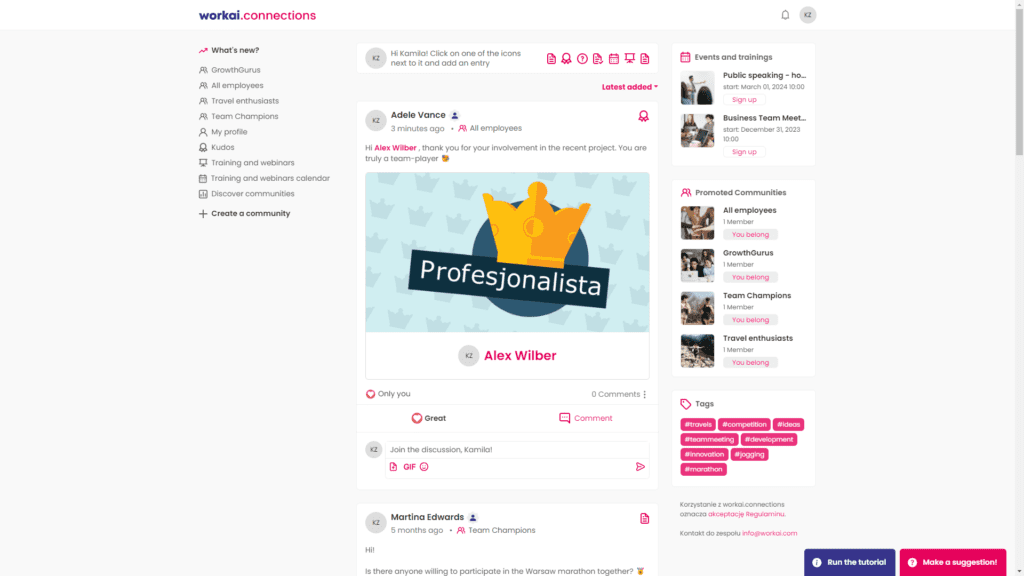
We’ve also added new post reaction notifications. When someone responds to your post, you’ll never miss a beat, ensuring you stay engaged and connected with your team.
To improve the user experience, we replaced the “Admin” text badge with a sleek symbol accompanied by a helpful tooltip. In addition, a new badge that highlights author comments on their pieces has been added. This makes identifying the author’s contributions and ideas within the discussions simple.
We’ve made your interactions more enjoyable in our recent release. Emojis can now be used in comments and all types of posts, bringing personality and humor to your words.
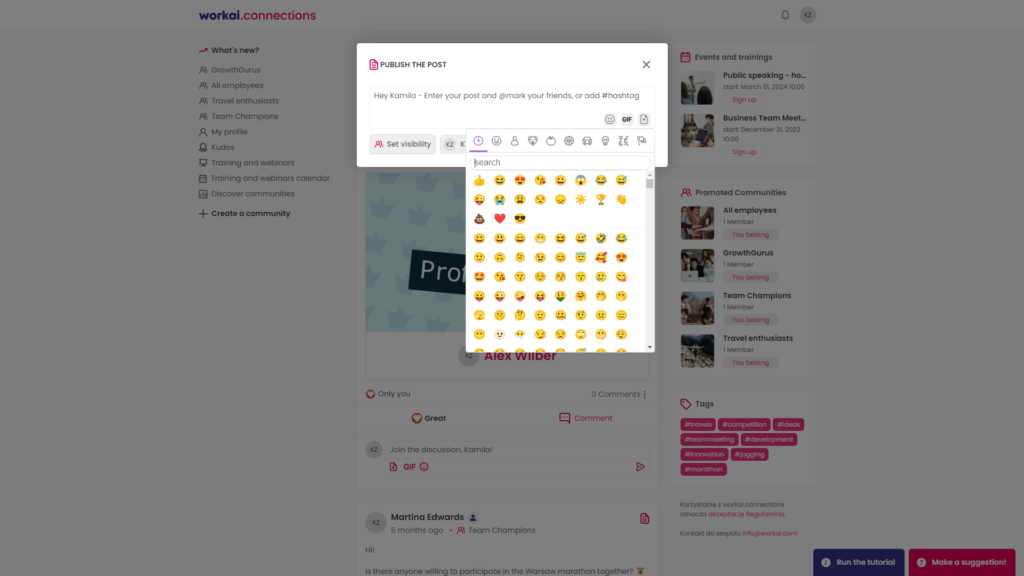
In addition, we’ve added a live discussion option. There’s no need to restart the website because new comments and posts are now displayed in real time. It all comes down to keeping the dialogue going smoothly.
We’re dedicated to make your Workai experience more interesting, efficient, and pleasant. Visit our Help Center articles for more information and thorough instructions.