
Q2 2024 PRODUCT UPDATE: improving intranet accessibility
In the second quarter of 2024, we’ve been diligently working on a variety of updates to improve user’s experience with the WORKAI® Platform. From adding new configuration options to our WORKAI® Mobile app to improving WORKAI® Intranet accessibility, and refining features like the address book and WORKAI® Connections module, our aim is to provide tools that are intuitive and enhance productivity. Let’s explore these updates further and see how they make using our platform easier and more enjoyable.
If you’re curious about the technical specifics or wish to delve deeper into the details, you can access all the relevant information by clicking on this link.
What’s new in WORKAI® Intranet?
Intranet accessibility
Our Intranet now complies with the Web Content Accessibility Guidelines (WCAG) 2.1 standard, ensuring WORKAI® Intranet accessibility for all users. Users can navigate the Intranet solely using their keyboard. Furthermore, the introduction of a high-contrast mode is also a significant improvement for users with visual impairments. This feature enhances general intranet accessibility, content readability, and comprehension by displaying all page elements in two contrasting colors.
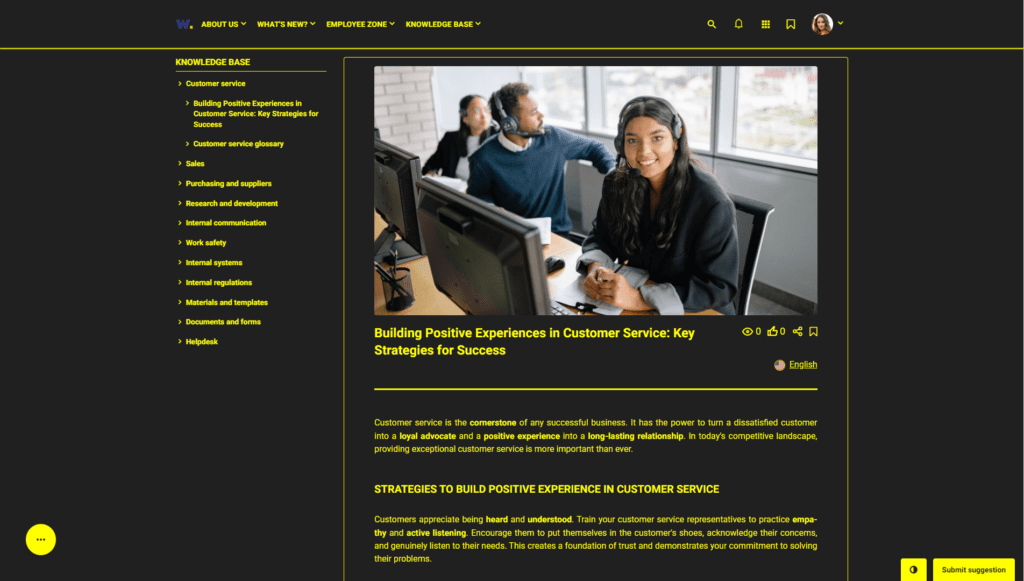
Additionally, our latest multimedia description options enable users to add alternative texts for images and transcriptions for video files. These enhancements ensure that the WORKAI® Intranet provides an inclusive browsing experience for all users and is seamlessly compatible with screen readers.
Romanian language
With the latest version, we have added support for the Romanian language! Enjoy the full experience of our platform in Romanian, seamlessly connecting, collaborating, and engaging with your co-workers as you discuss projects, share updates, or simply catch up. Previously available in languages including English, Polish, French, Spanish, German, Dutch, Hungarian, Slovak, and Serbian, our WORKAI® Intranet module now extends its reach to Romanian, enhancing accessibility and inclusivity for all users.
Online Events and Trainings
We have introduced new icons for online meetings on our Event and Training pages. Now, when you add a link to a Teams, Google Meet, Zoom, or Slack meeting, the icon automatically adjusts to match your chosen meeting platform, enhancing the visual appeal and navigational clarity of your content. This ensures that your audience finds your content more engaging and accessible.
Improved Address Book
In our latest update, we’ve made significant improvements to the organization and functionality of our platform. Now, you can effortlessly organize your contacts by their names or last names in our Address Book, enhancing its convenience and usability. This refinement not only simplifies the process of finding and connecting with colleagues but also reduces the time spent searching for necessary information.
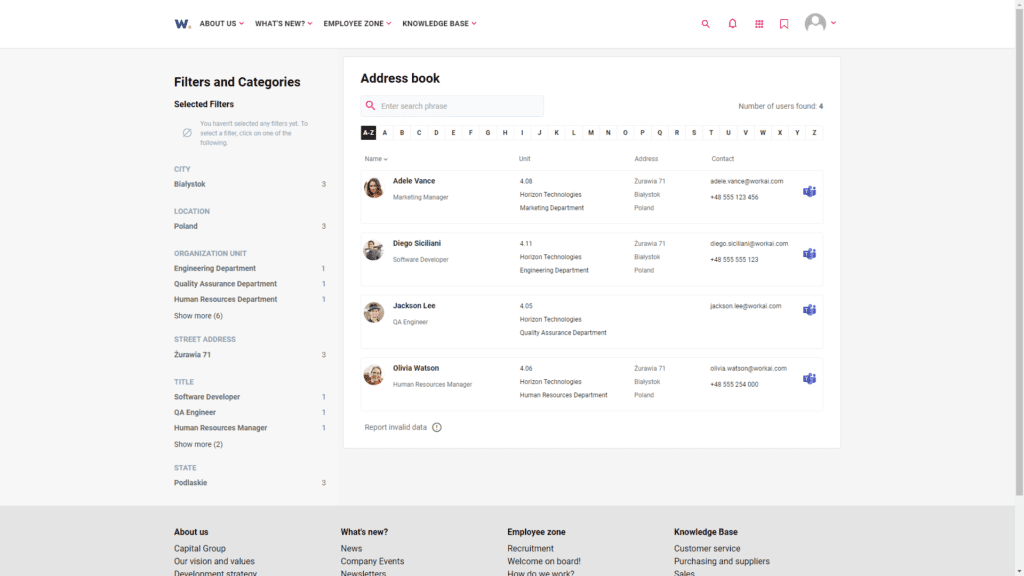
What is new in WORKAI® Connections?
Creating communities
We didn’t miss changes in the WORKAI® Connections module either. We’ve introduced a new feature that empowers users without higher permissions to create their own communities. Now, anyone can easily establish spaces for collaboration, discussion, and connection within the platform. This supports fostering meaningful connections and engaging discussions!
Pinned comments at the top
In the latest version of WORKAI® Connections, we’ve also introduced a new enhancement to streamline conversations. Now, when post comments are collapsed, the pinned comment will always be displayed first, ensuring its visibility and prominence in the conversation. From now on, important comments or announcements remain easily accessible, even when the thread is condensed, fostering better engagement and understanding among users.
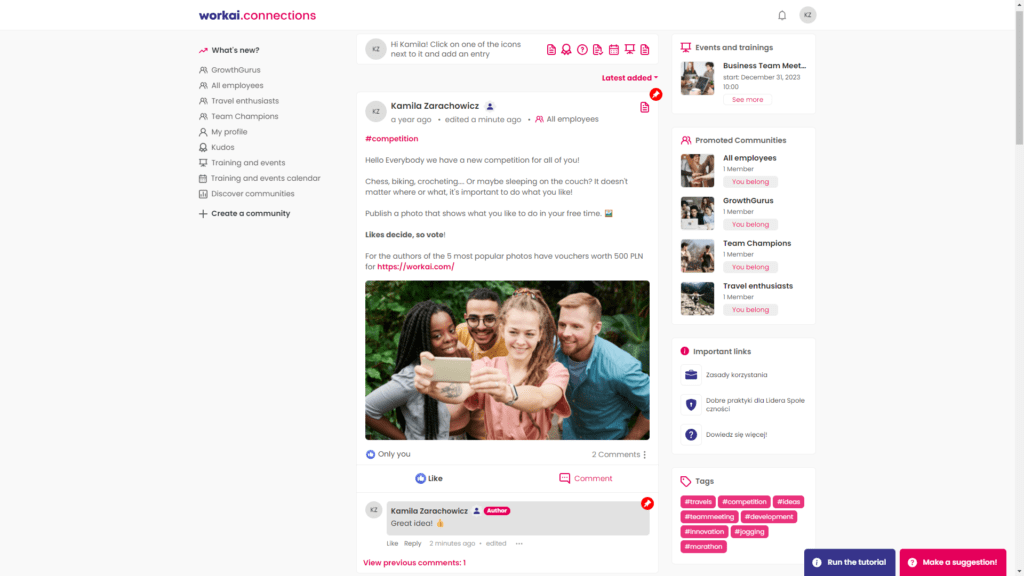
What is new in WORKAI® Forms?
Duplicating blocks
A small yet beneficial update has been introduced to the WORKAI® Forms module as well. Now, when creating a form or survey, blocks can be easily duplicated. This feature simplifies the process and saves you time by eliminating the need to recreate similar sections from scratch. Whether designing a complex form or a detailed survey, block duplication makes the creation process smoother and more efficient
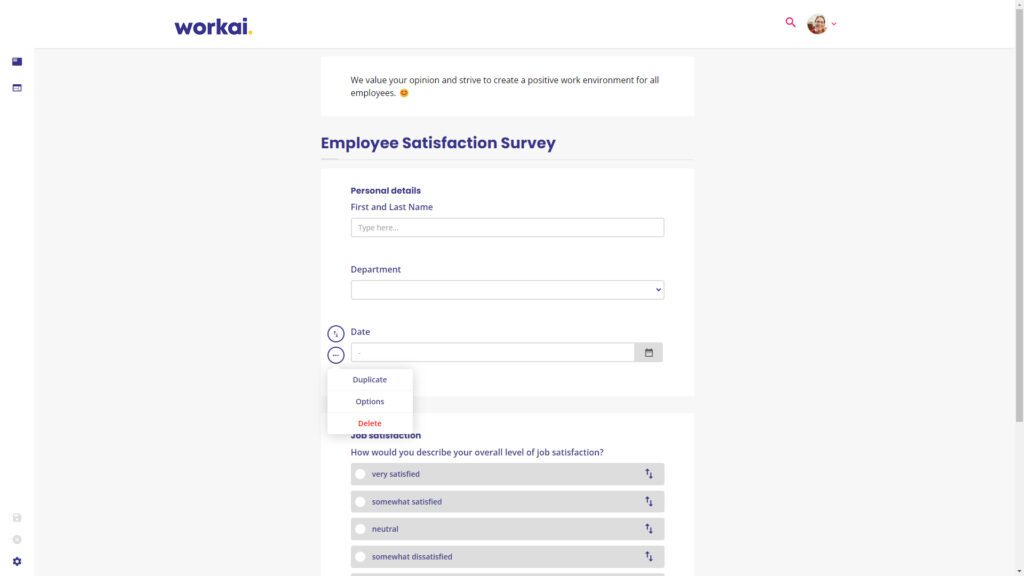
What is new in WORKAI® Mobile?
Adding posts to favorites
Another update has been implemented in the WORKAI® Mobile module as well. With the latest update, users can mark posts and add them to favorites. This new feature allows you to effortlessly save the most interesting posts for later, streamlining your browsing experience and keeping you connected to the content that matters most. This enhancement not only improves accessibility to important information but also enhances user engagement by facilitating easy access to preferred content on the go.
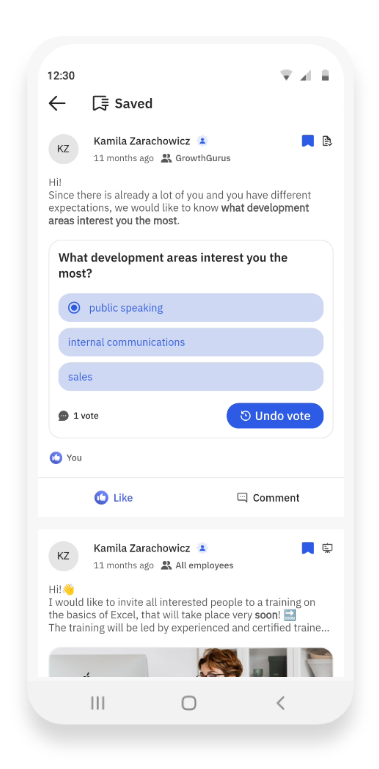
Shortcuts personalization
With the latest update we have added the possibility to personalize shortcuts in the Mobile app! Now, whether you’re customizing for everyone, a specific user, or a particular group, you can tailor shortcuts to perfectly fit different audience segments.
This means that each user can optimize their mobile experience based on their specific needs and preferences, increasing efficiency and productivity. Empower employees by allowing them to access the most relevant features and content with ease, ultimately enhancing their overall satisfaction and usability of the mobile app.
New configuration options
Another exciting addition to WORKAI® Mobile is the ability for multilingual users to seamlessly switch languages within the app settings, making navigation more convenient than ever before. This feature ensures that users can effortlessly interact with the app in their preferred language, fostering a more inclusive and user-friendly experience.
