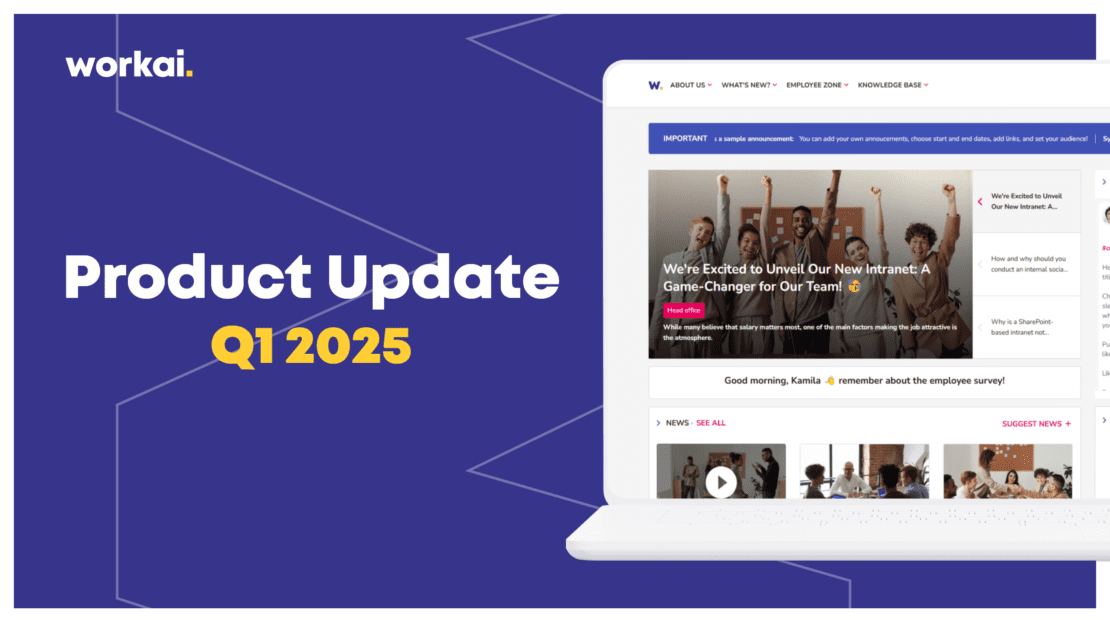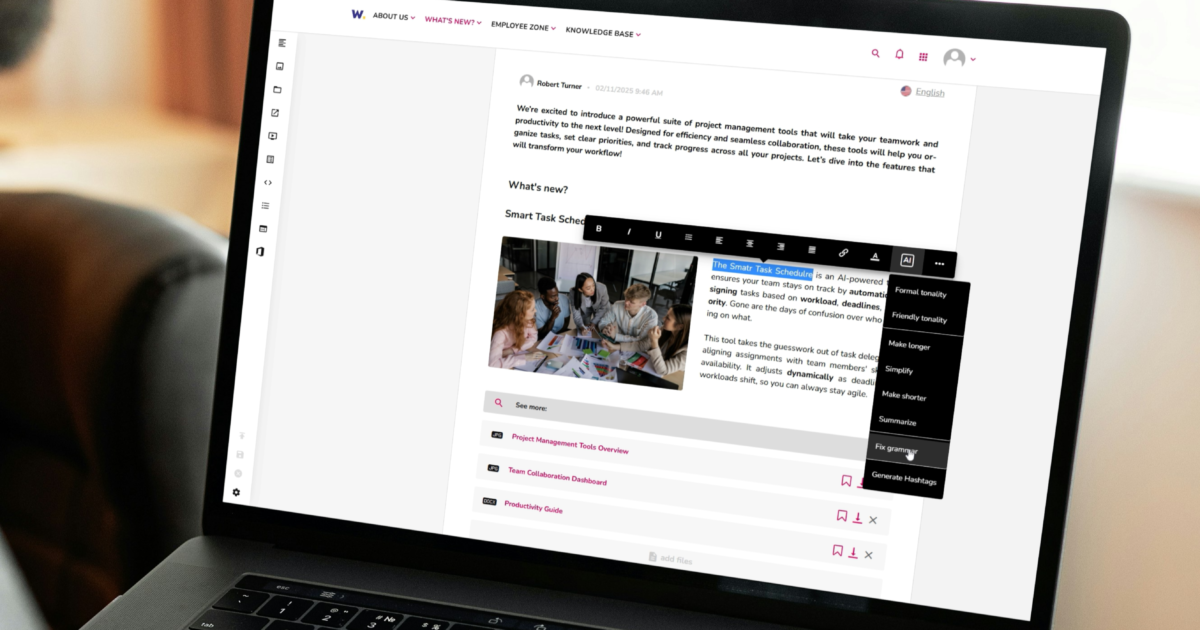
Q1 2025 PRODUCT UPDATE: AI-powered text editing, enhanced permission management, and smarter event tracking
In the latest update to the WORKAI® platform, we’re introducing powerful new features that improve content quality, streamline access management, and provide better event insights. The highlight of this release is AI-powered grammar correction in the text editor, making it easier than ever to create professional and error-free content. Additionally, we’ve introduced new event reporting tools, one-click permission resets, and better post organization features to enhance your daily workflow.
If you’re curious about the technical specifics or wish to delve deeper into the details, you can access all the relevant information by clicking on this link.
AI-powered text editing and grammar correction
For whom: Administrators, Publishers, and Editors
Use case: Automatically correcting grammar, spelling, and punctuation errors for clear and professional communication.
Description: The WORKAI® text editor now includes an AI-powered grammar correction feature that automatically detects and fixes mistakes. It improves readability by filling in missing words, ensuring your content is polished and professional. This seamless integration saves time and eliminates manual proofreading, making content creation effortless.
For example, when an internal communications manager is preparing an important company-wide announcement, the AI-powered correction tool ensures that the message is grammatically correct and easy to read, even if it was drafted in a hurry. This helps maintain a professional tone and eliminates the need for multiple revisions, allowing the message to be published faster and with confidence.
This significantly improves content quality and consistency, ensuring that all published materials maintain a professional standard. It also reduces the time editors and admins spend on manual proofreading, allowing them to focus on more strategic tasks rather than fixing minor errors.
Clear all permissions with one click
For whom: Administrators and Publishers
Use case: Removing all permissions quickly using a single button.
Description: Managing permissions just got easier! We’ve introduced a button that allows administrators to clear all permissions at once. Available in both the admin panel and page edit mode, this feature simplifies access control by enabling quick and efficient resets.n enhances productivity by bringing more information sources into one unified search experience.
For example, when a project or department undergoes restructuring, administrators often need to revoke outdated access rights and reassign permissions. Instead of manually removing permissions for multiple users one by one, they can now reset all permissions with a single click, ensuring a clean and controlled transition while minimizing security risks.
This improves efficiency and security, as admins can quickly manage user access without worrying about overlooked permissions. It also reduces human error, ensuring that only the right people have access to the correct information, helping organizations maintain better compliance and data protection.
Event and training reports
For whom: Admins, Events and Training organizers
Use case: Tracking attendance and analyzing participant engagement in events and training sessions.
Description: The new event and training reports allow admins to download detailed participant lists, providing valuable insights into attendance trends. Additionally, the reports now include sign-up dates, helping organizers better understand participation dynamics and improve future event planning.
For example, when an HR team organizes a mandatory compliance training, they need to track who attended, who signed up but didn’t show up, and when participants registered. With the new reporting feature, they can quickly access this data, ensuring that all employees meet training requirements and identifying those who need a follow-up session.
This improves event management efficiency and decision-making by giving organizers real-time access to crucial attendance data. It also helps in better resource allocation, ensuring that future events and training sessions are planned based on actual participation patterns, maximizing engagement and impact.
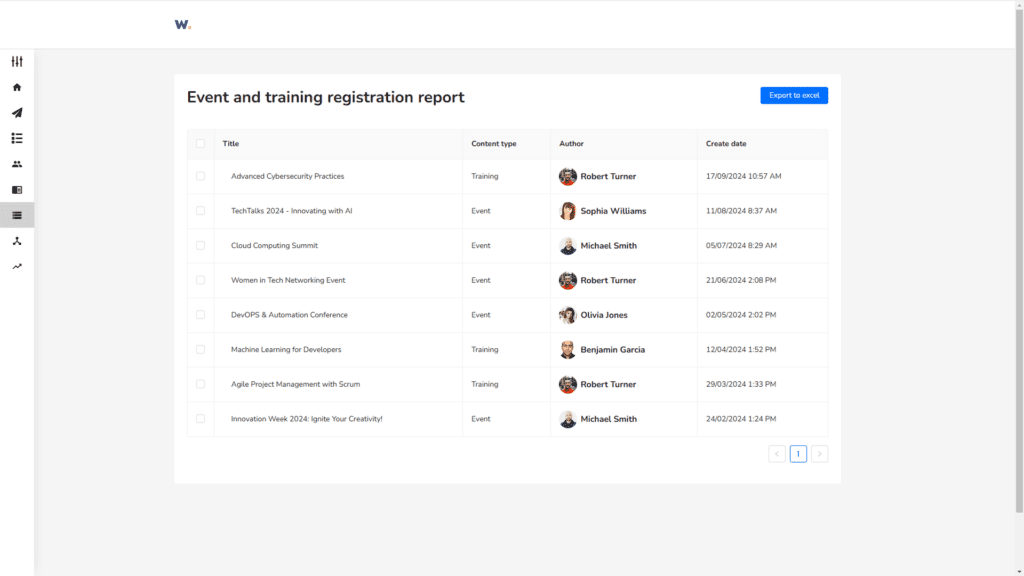
Gender-neutral Polish notifications
For whom: All users
Use case: Ensuring inclusive and gender-neutral notifications in Polish.
Description: We have updated Polish notifications to be gender-neutral. Previously, notifications used gender-specific forms such as XYZ polubił (he liked) or XYZ polubiła (she liked). Now, notifications will display XYZ polubił/a, making the language more inclusive for all users. This change reflects modern language standards and ensures that WORKAI® remains accessible and respectful of diverse identities.
For example, in large organizations with diverse teams, using gender-neutral language helps create a more inclusive workplace where everyone feels represented. Employees no longer have to worry about gender misidentification in system-generated messages, making interactions within the platform more comfortable and respectful.
This improves user experience and inclusivity, ensuring that all employees feel equally recognized in communication. It also aligns WORKAI® with progressive language standards, making internal communication more adaptable to the needs of modern organizations.
Custom labels for posts
For whom: All users
Use case: Organizing and categorizing posts more effectively with custom labels.
Description: In WORKAI® Connections, you can now create custom labels for posts, complete with personalized titles and colors. This feature makes it easier to categorize and navigate content, ensuring a structured and efficient way to manage discussions. Whether sorting posts by topic, priority, or team, custom labels help bring clarity and better organization to your content management.
For example, in a company-wide knowledge-sharing community, employees often post updates, best practices, and internal announcements. With custom labels, a team leader can categorize posts as “Best Practice,” “Urgent Update,” or “Project Discussion”, allowing team members to quickly find relevant content without scrolling through unrelated discussions. Custom labels can be used in many other cases, such as knowledge-sharing groups, where tags like “Urgent Update” or “Project Discussion” help highlight key information and ensure important content is easily accessible. The way you use them is only limited by your creativity!
This improves content organization, discoverability, workflow efficiency, and engagement, ensuring that employees can quickly access the information they need. It also reduces miscommunication, as well-organized posts help teams stay aligned on priorities and key topics.
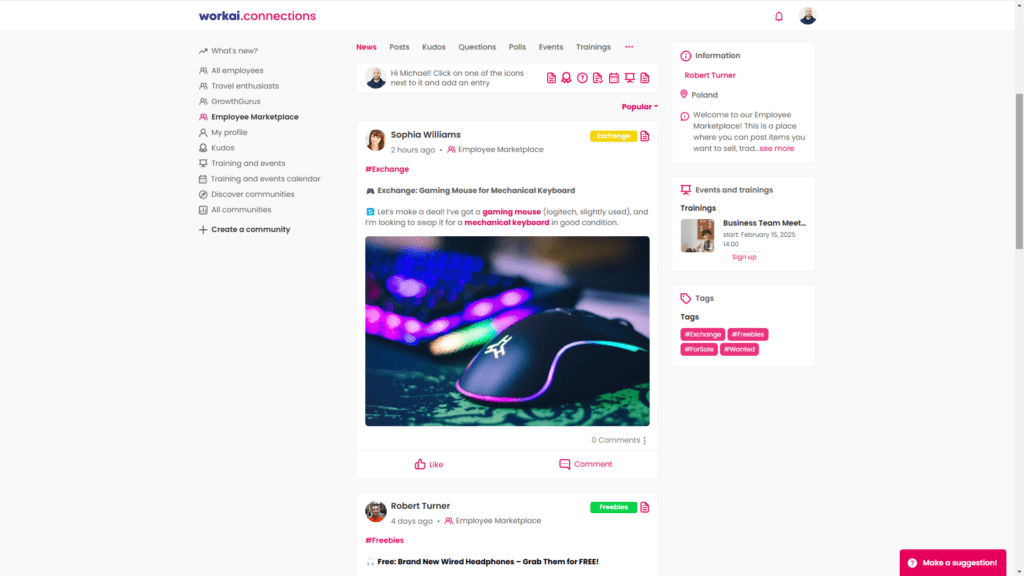
Anonymous posts in Connections
For whom: All users
Use case: Posting anonymously for greater privacy and open discussion.
Description: In the latest version of WORKAI® Mobile, we’ve introducedan option to post anonymously in communities that have anonymous posting enabled. This feature allows users to share thoughts or ask questions without revealing their identity, ensuring more open and candid discussions. A simple toggle when creating a post makes it easy to activate.
For example, in an employee feedback community, an employee may want to raise concerns about workplace policies or suggest improvements without fear of judgment or negative consequences. With anonymous posting, they can share their thoughts openly, leading to more honest and valuable discussions.
This improves engagement and trust, encouraging employees to speak up about important issues that might otherwise go unaddressed. It also fosters a more inclusive and transparent workplace culture, where every voice can be heard without hesitation.
Organizers list for events and trainings
For whom: All users
Use case: Quickly identifying event and training organizers.
Description: Participants can now see a list of event and training organizers, making it easier to know who to contact for questions or additional details. This feature improves communication and enhances event transparency.
For example, when an employee registers for a leadership training session, they might need to ask about agenda details, prerequisites, or follow-up materials. With the new organizers list, they can quickly identify and reach out to the right person instead of searching through multiple sources or asking colleagues.
This improves efficiency and accessibility, ensuring participants can easily get the information they need. It also enhances event management, reducing confusion and allowing organizers to provide timely responses, ultimately leading to smoother and more engaging training experiences.
Ability to delete single form fills
For whom: Administrators, Form editors
Use case: Deleting individual form submissions in case of mistakes or test entries.
Description: Forms now offer the ability to delete specific submissions, giving admins full control over collected data. Whether it’s a mistaken submission or a test entry, this feature ensures only relevant and accurate responses are kept.
For example, when an HR team conducts an employee engagement survey, they may notice that some responses were submitted as tests or by mistake. Instead of leaving incorrect data in the report or skewing overall results, they can now remove the invalid submissions while keeping the rest of the data intact.
This improves data accuracy and reporting, ensuring that insights are based on valid and meaningful responses. It also reduces clutter in form submissions, making it easier for admins to analyze results and make informed decisions.

WORKAI® continues to evolve to support your organization’s communication and workflow needs. With AI-powered text editing, easier permission management, and smarter event tracking, these updates make WORKAI® even more intuitive and efficient.
Try out these new features today and see how they can improve collaboration and productivity in your organization!